
Top Video Enhancer Apps for Improving Your YouTube’s Videos
Last update: 8 February 2024 at 02:33 pm
In this modern era, video content is one of the most liked content. Therefore, high-quality video is the key to the success of the content itself. A video enhancer app for YouTube is an important asset for every YouTuber and digital marketer.
Benefits of A Video Enhancer App
Video enhancer apps will make the video look more attractive and also make the content you upload look more professional.
Promoting products in the form of quality videos can be more interesting content than just using photos. It can also help you to trigger customers in making a purchase.
It can also help you introduce your product in various ways to promote through platforms such as Instagram, Facebook, YouTube, or other social media.
You can create various types of the most powerful and eye-catching corporate video content for your YouTube Channel such as explainer videos, product demo videos, whiteboard videos, and so on. Free stock videos can help you create content.
13 Video Enhancer Apps
Corporate video production might not be an easy task. Therefore, you need the right video editing apps to make it easier for you to produce compelling videos.
Here are the top twelve video enhancer apps in 2022 for Improving your YouTube’s video:
1. iMovie
iMovie is the best video enhancer application for YouTube, released by Apple. So, iOS users can use this application to edit video content that will be uploaded on YouTube. This application provides a wide variety of theme templates, filters, backgrounds, soundtracks, and audio effects.
iMovie also supports green screen and split-screen video editing. This application can even create video trailers from various templates with charming animations. With this app, you can produce an engaging video content for your YouTube channel.

2. Powtoon
Powtoon is an interactive animation video enhancer app. You can use this app for your learning media needs such as presentations, animated videos, moving infographics, and more.
Powtoon helps you in explaining any kind of concept in an entertaining and easy-to-understand way. Powtoon has a variety of features and templates that will help simplify the process of creating your YouTube videos.
You can add characters, text effects, animations, links, backgrounds, and more. You can also move characters and text at the same time as needed by simply selecting the available effects and poses.
After editing you can immediately publish it to YouTube, Facebook and others. You can also save or export in several other formats such as MP4, PDF, and PPT.
3. FilmoraGo
FilmoraGo can be an option for those of you who want to edit YouTube videos. This app comes with a simple interface and full features. It’s also available for mobile device.
You can enhance video quality with more than 4K video resolution. Another advantage of this application is that there are more than 100 templates and quality features that you can use to produce video quality.
Its features include trimming, cropping, adding themes, music, etc. The available options also vary, ranging from 1:1 ratio, 16:9 ratio, reverse video, adding transitions, slow motion, motion graphics, adding text, etc.
In addition to many of the features in it which are free, FilmoraGo also provides several additional features that you can buy.
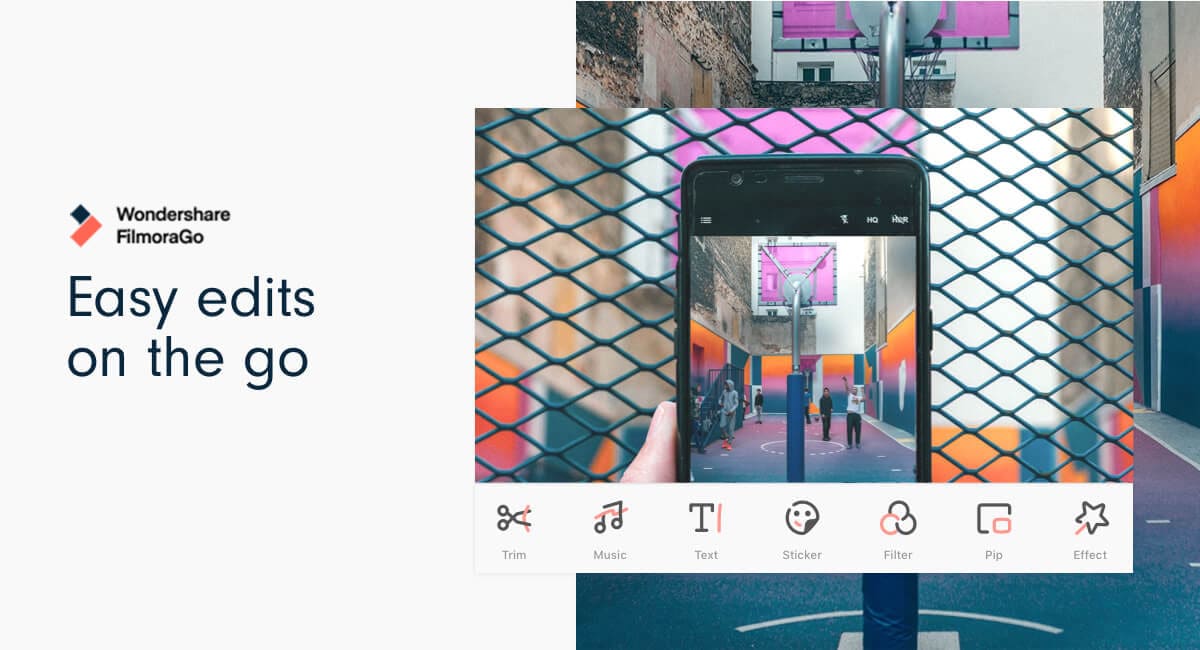
4. Magisto
Magisto is ideal for every YouTuber who wants to improve their video’s quality. This YouTube enhancer app doesn’t offer a lot of functionality and features, but it does have some great effects that you can apply to your videos with one click.
The best thing about Magisto is that you can save all your videos in the cloud so you can edit them anytime with a simple web browser. In other words, if you are not a professional YouTuber, you should give this app a try to apply some basic effects and the usual video features.
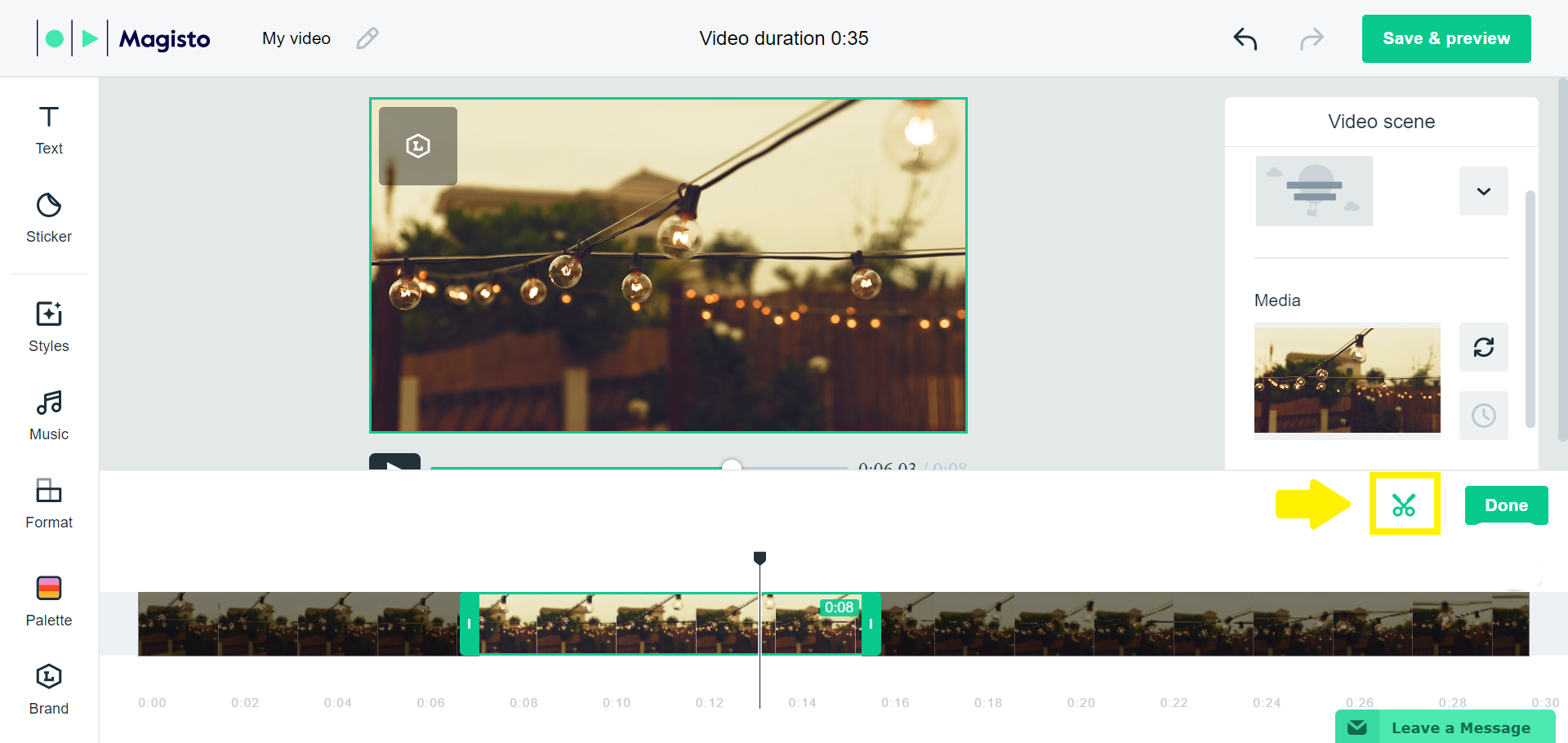
5. Adobe Premiere Rush
Adobe Premiere Rush is a free mobile and desktop video enhancer app that allows users to record, edit and share their videos. Whether you’re an iOS, Android, or Windows user, you can adjust and trim video speed.
Need help with creating |
Leave it in the hands of experts. Discover the best agencies for video production based on your requirements.
Connect with agenciesThis app is also a perfect fit for YouTubers to improve and get high quality videos. With various features and tools, you can use it to create a high-quality video for your YouTube. It also allows you to access built-in animated graphics and royalty-free soundtracks to make videos of your own.
Once you’ve successfully created the video, you can use the export option that offers optimization for social media platforms like TikTok, Instagram, Facebook, and YouTube. You can also resize and crop the video to make it more suitable for the platform.
6. Blender
Blender is the best professional free video enhancer app with a 3D creation suite in 2022. It offers a suite of free, open-source 3D creation tools for video editing. This app is the right choice for those of you who want to make a high-quality video 3D animation.
It provides a wide range of features that can help you produce high-quality and professional videos such as :
- 3D modeling and Animation
- Bitmap image editing
- Reinforcement fluid and smoke simulation
- Particle simulation
- Digital sculpting and rendering
It is suitable for making marketing videos for short animated films and TV series at the same time. Don’t worry with the price because it has free trial option. With this app, you can also create an image that was not originally 3D into 3D animation.

7. Movavi Video Editor
Movavi Video Editor is a top-tier editing tool known for its impressive features and capabilities. The tool’s user-friendly interface and extensive video tutorials make it accessible for beginners while offering advanced options for seasoned editors.
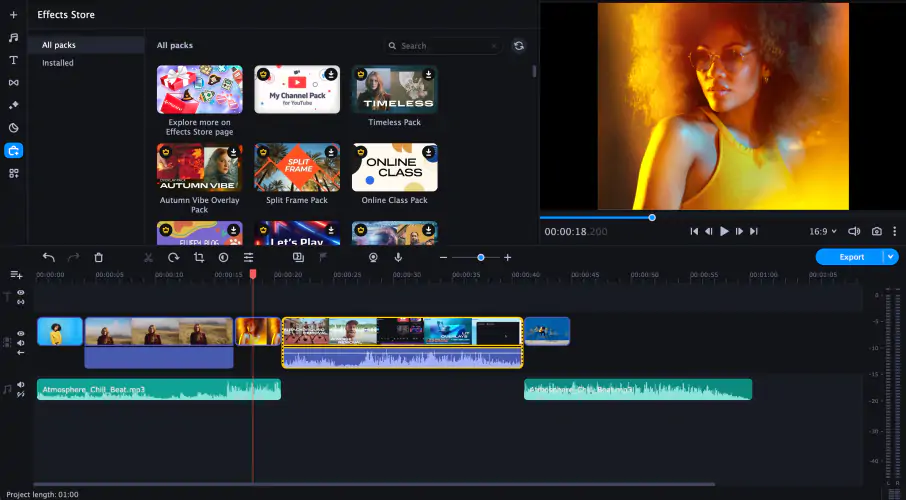
With a seamless multitrack editing space supporting up to 99 tracks of video, audio, and titles, precise edits and stunning visual transformations are easily achievable. The software’s AI-powered toolbox effortlessly handles tasks like motion tracking, background removal, and noise removal, setting it apart from the competition.
Furthermore, Movavi Video Editor offers tailored bundles designed to suit the needs and budgets of businesses of all sizes. You can conveniently save your creations in multiple formats and easily upload your videos to popular platforms like YouTube, Google Drive, or Vimeo from within the program.
8. VideoShow
VideoShow is one of the most popular video editors to help you improve and get best video quality. It is a simple video quality enhancer software that allows users to do basic things like trim videos, organize video clips and add music.
There are 50 templates that you can use to beautify the videos you make, you can also compress videos to produce a smaller video file size without significantly reducing quality.
In addition, VideoShow also provides several other features such as adding emoji/text, creating GIFs, and various effects for more interesting videos. This is highly recommended especially for editing short videos.
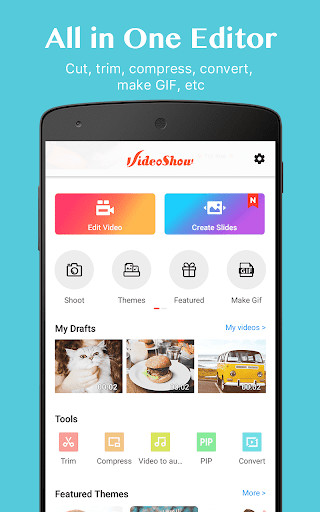
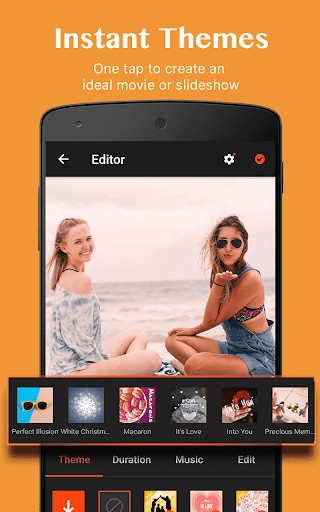
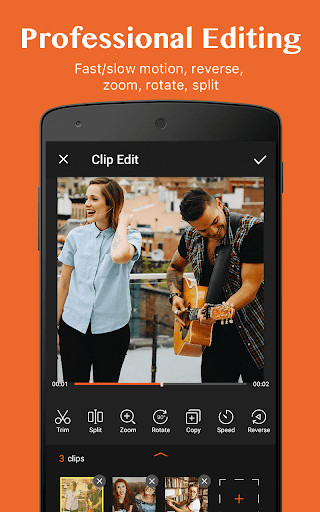
9. PowerDirector
PowerDirector is a full-featured video editor that is easy to use. You just need time to get used to it. If you’re an expert, you can create professional videos and effects in seconds.
PowerDirector provides more than 30 different effects and transition effects that you can add to your videos. You can even make green screen videos with this app. Don’t worry, it is equipped with video tutorials for all its features.
So this video is the right choice for those of you who are beginners and professionals. You can easily produce quality videos with amazing results that attract public attention.
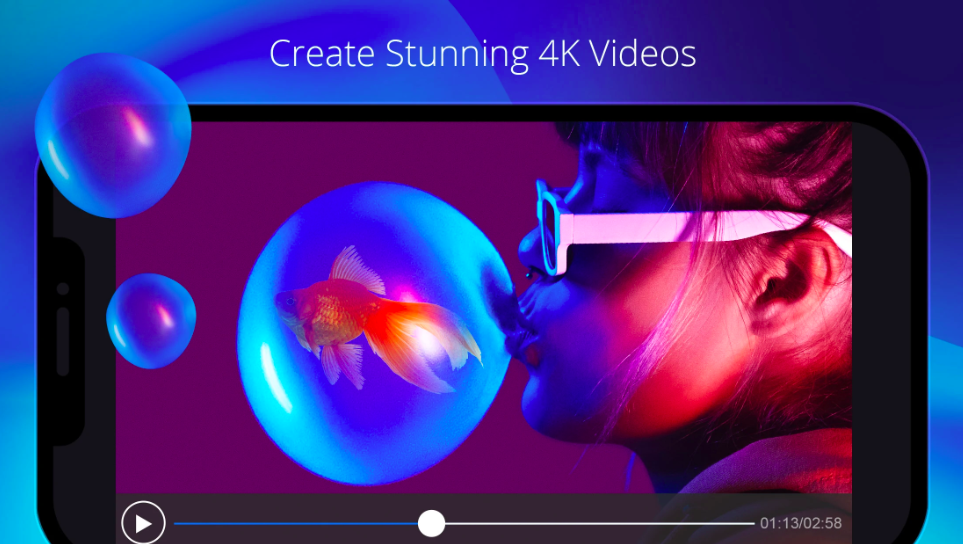

10. KineMaster
KineMaster is a video quality enhancer software that can improve video quality for YouTube and Instagram. This app is easy to use and can be accessed for free. Although it is not paid, the features used are quite complete. You can add animation, text, and photos, to adjust the audio and background in the video.
So this one video editing app can be the right choice for you to produce quality videos with good edits. Especially for YouTubers and marketers who want to enhance video quality, it is the best solution.
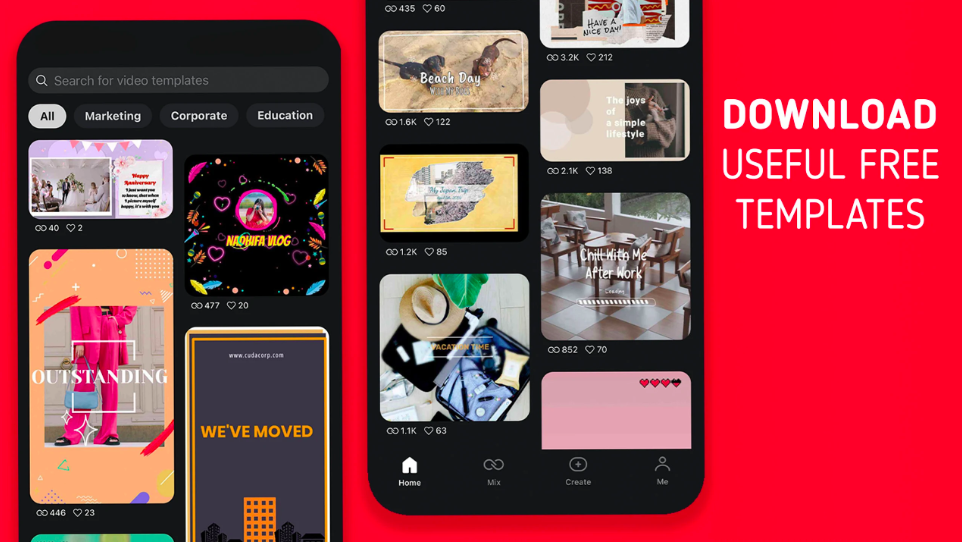
11. Corel Video Studio
The next recommended video enhancer app for YouTube that you can use is Video Studio by Corel. This app is quite popular among YouTubers. Video Studio has many features such as video transitions, backgrounds, effects, and filters.
You can also use the opening video template of this application for free. It has a simple interface, so beginners don’t need to worry because this app is easy to use.
12. Movie Maker Filmmaker
Movie Maker Filmmaker is one of the best video enhancer apps in 2022. This app provides easy and intuitive video editing tools. A number of the most used features are available in this application such as live video effects, text animation effects, slideshow music, and so on.
Through this one app, users can cut, merge, arrange or adjust the focal point of the video content being edited. Apart from that, It also offers a variety of interesting effects and the ability for users to create their filters.
Keep in mind that since it is a free video editor app, there will be some ads that appear when used. But overall this application is very easy for you if you want to make clips or short videos anywhere and anytime.
Need help with creating |
Leave it in the hands of experts. Discover the best agencies for video production based on your requirements.
Connect with agencies13. Lightworks
Lightworks includes a simple and intuitive interface, making it easy to use. It also offers several detailed video tutorials that you can easily access the video editing tools options and learning.
Lightworks provides music or video clips that you can use in any type of video, allowing you to give any video a smooth look. It has many features such as:
- High-quality simple trim function for fast and precise video editing.
- Speed optimization, let you keep editing while importing new content.
- Multicam editing to sync clips from multiple cameras
- Real-time team project sharing with complete control over which users have editing access
Lightworks is suitable for any purpose, such as advertising, personal use, to create home video archives, and as content on social media networks.
This app can be used for beginners, professionals to businesses with a low budget because you can access it for free and some features at an affordable cost.

14. Visme
Visme’s online video maker is an intuitive tool for everyone who has zero skills in video production or is short on time and needs a quick solution.
The whole process comes down to a few simple steps. Pick a ready-made template, customize its visuals by simply dragging and dropping, add voiceover, and voila – your video is ready for download.
At the stage of customization, you can play with a wide range of custom animations, transition effects, and pre-designed graphic assets (illustrations, characters, icons, etc).
With a massive library of royalty-free stock video clips, it’s possible to create engaging content of any type. YouTube intros and outros, promos, tutorials, explainer videos, product reviews, – Visme can serve multiple purposes of your video marketing strategy.
15. HitPaw Video Enhancer
If you’re looking for another video enhancement tool, HitPaw’s AI video enhancer might just be what you need. HitPaw Video Enhancer uses cutting-edge AI technology to automatically recognize and optimize various elements in your videos, enhancing video quality and improving their overall impact.

HitPaw Video Enhancer offers multiple AI-enhancement modes: General Denoise Model, Animation Model, Colorize Model, Face Model, Color Enhancement Model, AI Video Frame Interpolation Model. Each model is designed to target and enhance different types of videos.
Takeaway: Enhance Video Quality
The quality of your videos is the key to grabbing the attention of your viewers. Therefore, you need the right editing tool with advanced features to improve video quality. So, you can make the desired edits with just a tap on the screen.
Whether you are an iOS, Android, or Windows user, you can use the top 12 video enhancer apps in 2024 above for improving your YouTube’s video. So what are you waiting for? Choose the type of video editing that suits your goals and needs. That way, you can produce quality videos.
Nonetheless, if this still seem like a heavy task for your team you can always hire experts to do the job for you. You can either outsource video production or outsource video editing and benefit from the expertise of agencies.





