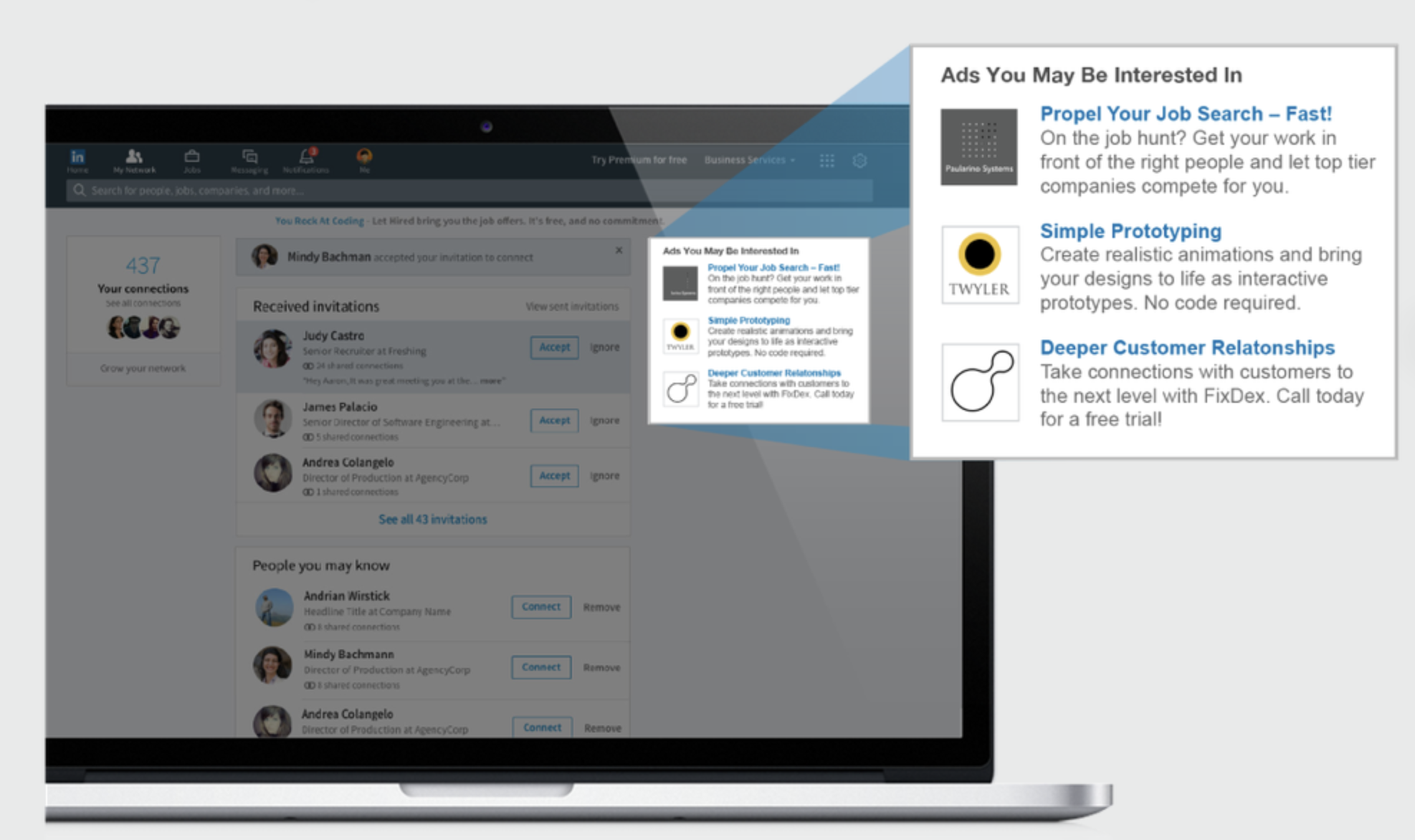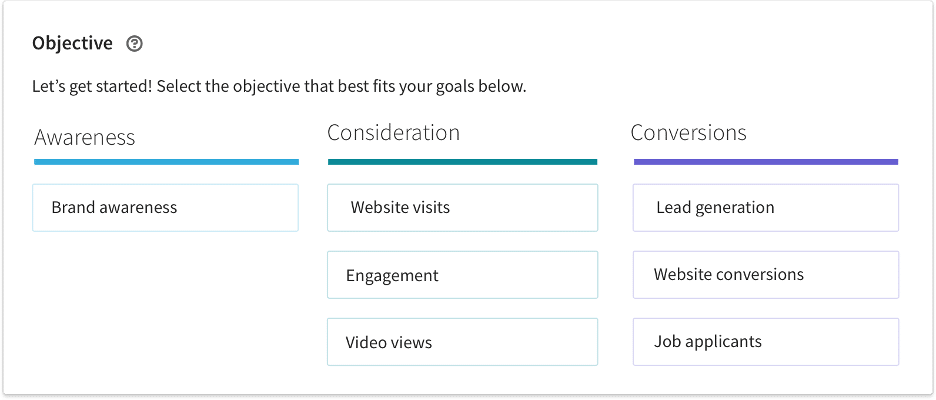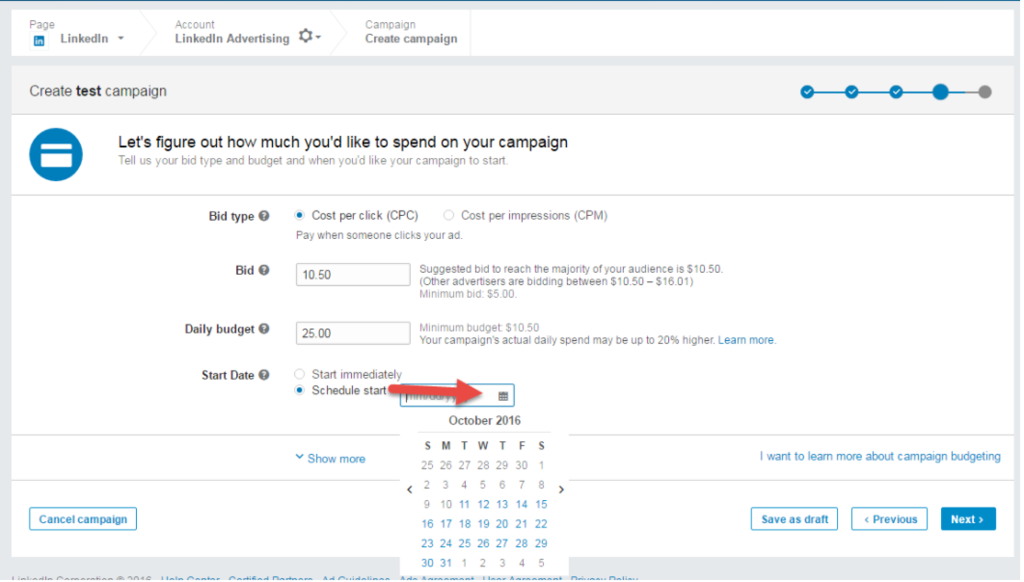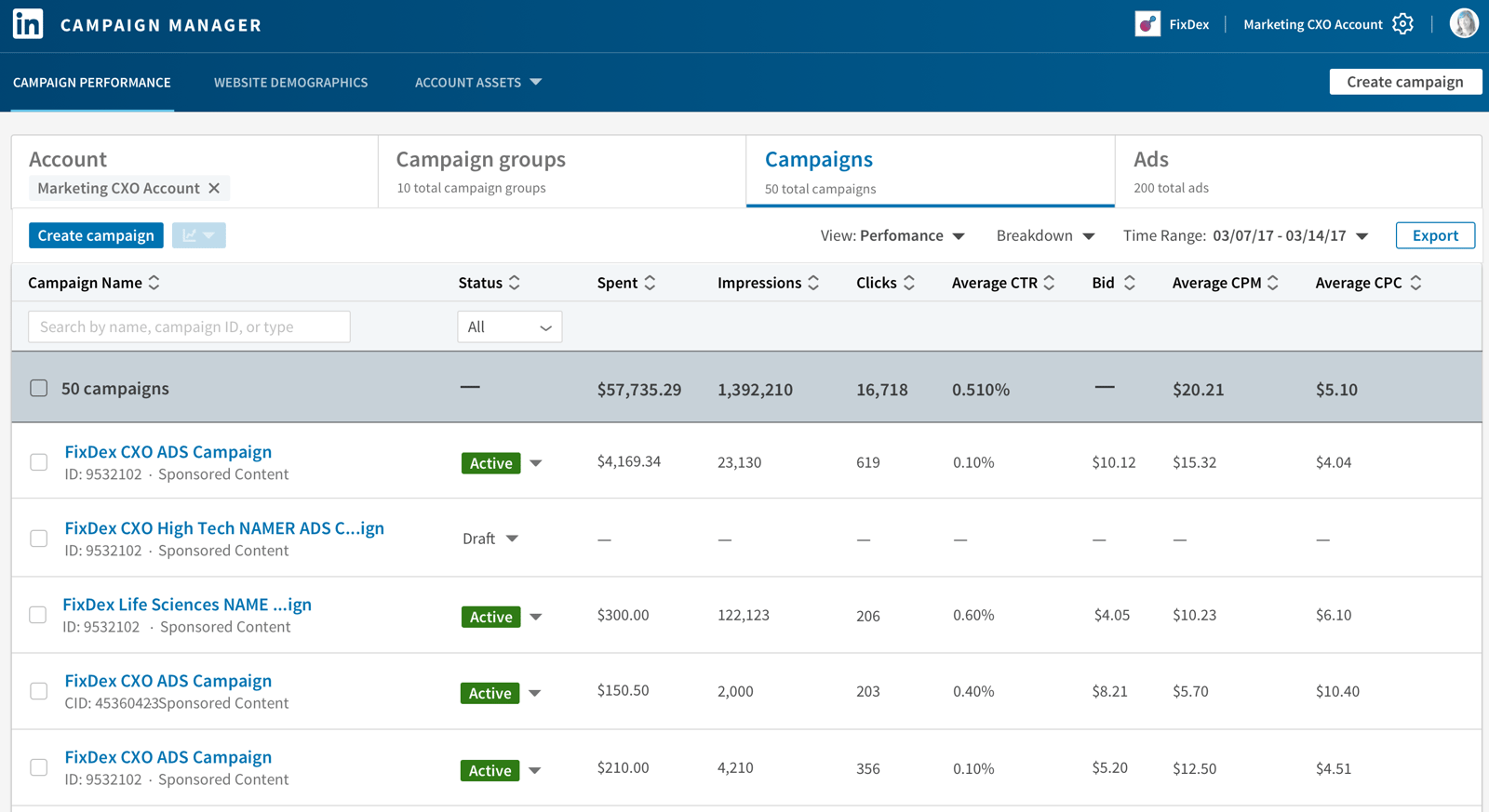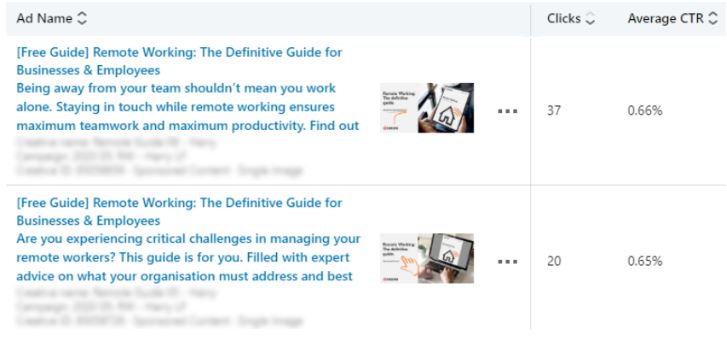Cost to Advertise on LinkedIn: The Price of B2B Social Media Advertising
Last update: 29 August 2023 at 01:45 pm
Bid, campaign objective, and target audience are just a few variables affecting the cost to advertise on LinkedIn.
However, the typical price for LinkedIn advertisements is:
$0.8 for each sponsored message sent, $6.59 for every 1000 impressions, and $5.26 for each click.
But there is much more to LinkedIn advertising than just its cost. It’s important to have a strategy, budget, and learn how to cut costs.
Cost to advertise on LinkedIn
Although the LinkedIn ad pricing models vary depending on the client, LinkedIn does mandate that businesses pay at least $2 for cost-per-impression (CPM) and cost-per-click (CPC) campaigns.
Nevertheless, companies typically spend 6.59 for 1000 impressions and $5.25 per click. Also, the cost per send (CPS) for Sponsored InMail messages is $0.80.
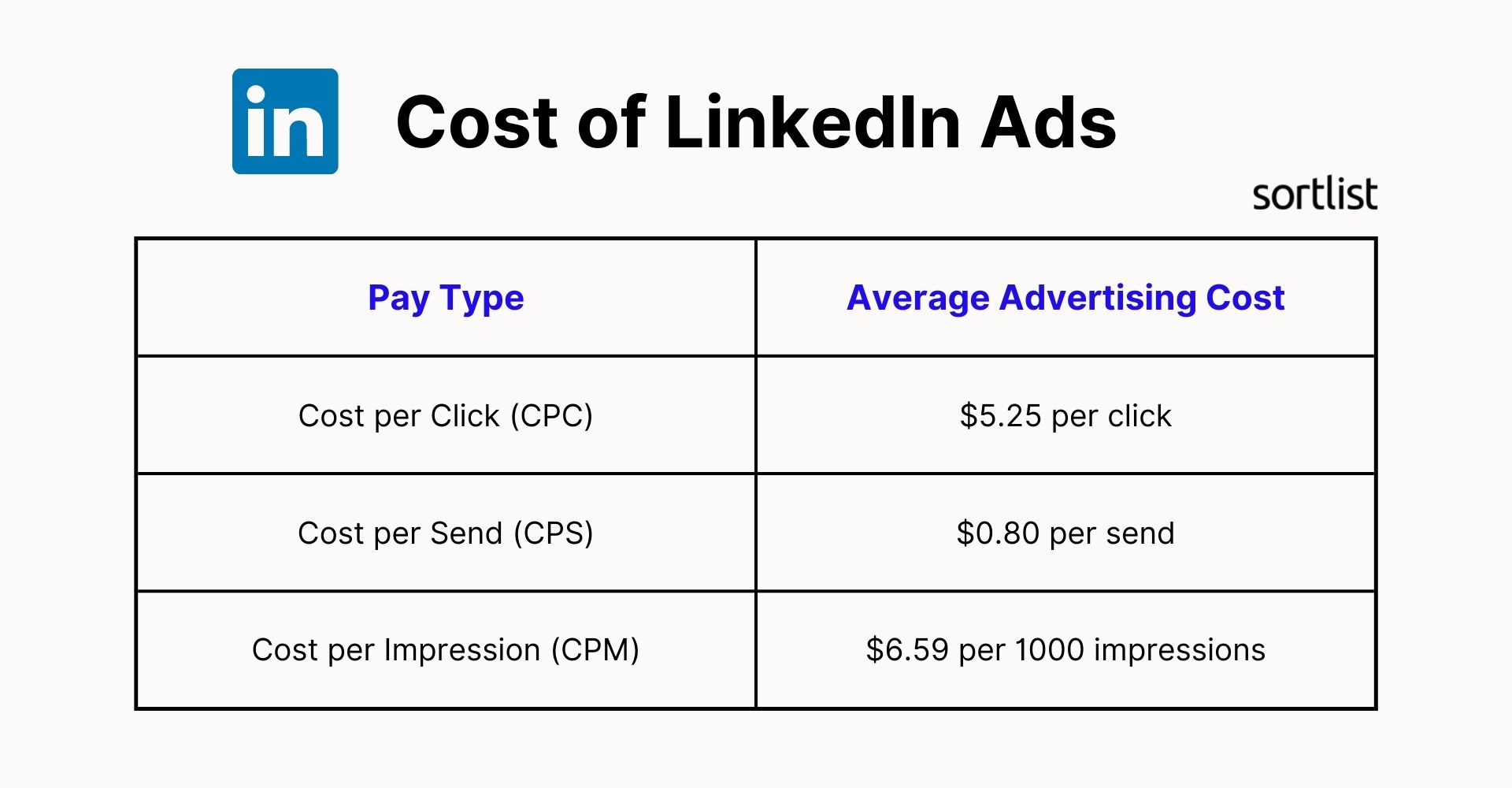
How do LinkedIn ads work?
The LinkedIn ads work in the following ways:
Types of LinkedIn ads
Marketers have a variety of ad placement choices on LinkedIn.
Sponsored content
Whether your target audience is surfing on a computer or a mobile device, sponsored content, sometimes referred to as native ads, appears in their LinkedIn feed.
To separate this advertising from other material, LinkedIn marks them as “promoted.”
You can use LinkedIn video ads, single image ads, and carousel ads when promoting direct sponsored content.
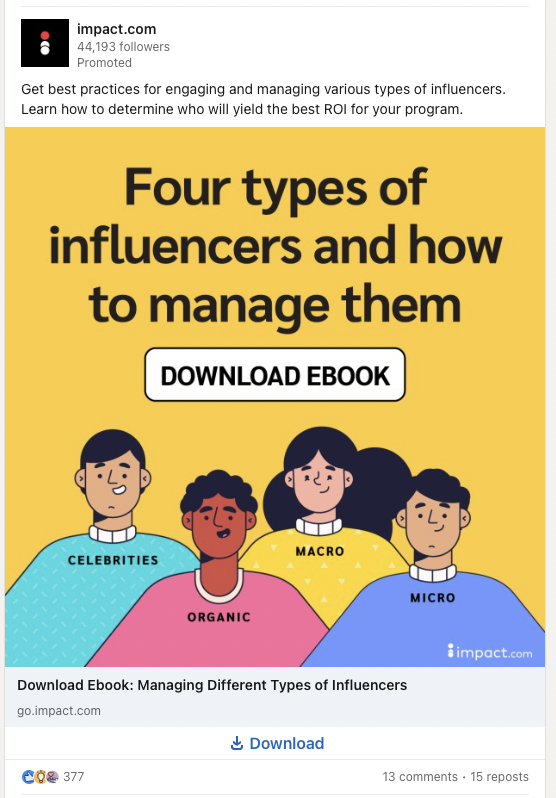
Sponsored inMail (messaging)
You may directly advertise to LinkedIn members in their inboxes with sponsored messaging (formerly sponsored inMail).
Just be aware that LinkedIn has a monthly limit on the number of members who can get sponsored messages. Additionally, LinkedIn has introduced a new feature to help users manage these messages more effectively. It’s interesting to note how the LinkedIn focus inbox organizes messages into ‘focused’ and ‘other’ based on their relevance, affecting the way advertisers reach out to prospects.
Looking |
Discover the most relevant agencies for your project based on your own specific requirements.
Find an agency!Text ads
If you want to develop promising leads with a professional target audience, text ads are a smart alternative and appear at the top and right of LinkedIn’s desktop news feed.
Given that 58% of advertisers mention boosting lead generation is one of their primary marketing objectives, LinkedIn Ads can be a cost-effective solution to reach a wide audience.
Dynamic ads
LinkedIn’s right rail is where dynamic ads appear, appealing to viewers through customization.
A user’s own personal information, including their photograph, company name, and job title, is pointed back to them every time a dynamic ad appears in their newsfeed.

Bidding
For LinkedIn ads, there are three main bid choices available:
- CPS or Cost Per Send: CPS is an additional price structure that is accessible to your company. Whenever you submit information using sponsored InMail, this model is employed. Your data is sent straight to prospects in their LinkedIn inbox when you use this type of ad.
- CPM or Cost Per Impression: With this LinkedIn ad pricing model, you’re charged for each impression after 1000. You invest in individuals to watch your advertisement when they see it, but they don’t engage with it. Building brand awareness is the aim of these kinds of advertisements.
- CPC or Cost Per Click: You only pay when someone clicks on your LinkedIn ad. If you intend to attract website visits and boost lead generation, it’s a fantastic alternative. Boosting website traffic via this method has always been effective.
You can utilize any of these variable pricing methods for your LinkedIn advertising campaign. These factors will influence your LinkedIn advertising costs. You must decide which strategy to employ when running an ad campaign.
Remember that only a limited number of bidding strategies are accessible for a given LinkedIn ad. Here are the types of ads and the respective bidding strategy for them:
- Text Ads: CPC, CPM
- Sponsored Content: CPC, CPM
- Sponsored InMail: CPS
Setting up your LinkedIn ads
You must utilize the Campaign Manager to launch your LinkedIn ad campaign. You will run your commercials using this self-service advertising tool known as LinkedIn Campaign Manager.
You may reach your target audience with particularly pertinent and tailored communications thanks to this platform. The steps you can follow to create your LinkedIn Ad are as follows:
Choose ad type
There are three methods for LinkedIn advertising:
- Sponsored Content: The majority of the stuff on LinkedIn is sponsored content. Such adverts show up on the newsfeed of your target demographic. They easily integrate into the feed.
- Text Ads: The text ads you place with AdWords are comparable to display ads. On LinkedIn, they often show up on the sidebar.
- Sponsored LinkedIn Messaging: Whenever you utilize InMail advertisement, you deliver a sponsored message to a list of prospects you believe are likely to be intrigued by your company. Companies will frequently take advantage of this as a chance to connect with prospective seekers or invite them to events relating to their sector.
Prior to launching your advertisement campaign, you must choose the marketing strategy you intend to employ. Each provides a distinctive reach for your company.
You may begin trying to set up your advertisement once you’ve determined what kind you would like to promote. All you need to start a campaign on LinkedIn is a LinkedIn page or profile and a credit card.
You should identify your intended demographic once you’ve decided on the type of advertisement you want to promote.
To make your campaign more successful, ensure you focus on the appropriate demographic. For your company, LinkedIn ads offer a wide range of targeting choices.
People can be targeted and intrigued by:
- Company size
- Job title
- Job seniority
- Member schools
- Field of Study
- Company Name, etc.
Each targeting option allows for a maximum of one hundred selections. You may target high-quality leads using the vast range of LinkedIn profile data.
When you specify your targeted audience, you may create a list of potential customers by using corresponding audiences. You can launch account-based ad campaigns using this associated audience data.
A list of business contacts can be linked and targeted using matched audiences. You can utilize matched audiences to locate individuals who share your preferences if you possess a list of individuals you think are already intrigued by your company.
This is a fantastic approach to personalizing and connecting your contact lists. You can provide them with more specialized material that encourages interaction with your company.
Set your budget
Once the advertisement is prepared, you should decide on a total budget. You must decide how much you’re ready to invest before you launch any advertising campaigns.
To execute your LinkedIn ads campaign, you must satisfy the bare minimum. Beyond that, you can decide how much you’d like to pay to run your advertisement.
You will gain more from your advertising campaign when you allocate a larger budget. More existing and potential clients will come to your company.
Track & monitor your campaign
You will start your campaign after you’ve decided on your advertising type and funding. Following its release, you should keep an eye on how well your advertisement is doing. You must make the best use of your financial resources.
You can see your overall ad results when running multiple campaigns. It’s a chance to keep an eye on every social media platform to determine how your customers respond to your advertisement.
You may check how many individuals perceive them, click on them, or use your link for website conversions.
If you’re managing many campaigns, you can see how they’re doing in one location. It can assist you in comparing the effectiveness of each advertising campaign and determining how to enhance your underperforming ads.
All of these data will assist you in gaining an understanding of how to modify your adverts, alter your target market, and modify your spending.
A/B test your LinkedIn ads
You should test your advertising if you wish to develop the most effective marketing strategy for your company. It is uncommon for the initial version of your advertisement to be the best.
You can ensure you release the definitive version of your advertisement to get the most beneficial effects by testing it.
You can test many elements of your advertisements whenever you A/B test them. Always try key modules to determine if they improve marketing results, regardless of the change’s significance. Make sure to test just one aspect at a time while you test your advertisement.
By evaluating an excessive number of variables, you don’t really want the outcomes to be muddied. You can determine whether the adjustments you are implementing have a positive or negative influence on your campaign by testing each change separately.
You can release the most effective advertisement version and generate significant commercial outcomes by testing it.
LinkedIn ad spend: How to control it?
There seem to be three methods for managing your LinkedIn advertising budget:
- Lifetime Budget: This strategy works best if you need the campaign to be delivered quickly within a certain budget. The minimal lifetime cost for a brand-new, dormant ad is $100. The threshold increases to $10 time the length of time the ad is intended to run once it starts.
- Daily Budget: This is the best option if you intend to build up a constantly active campaign. For this choice, you must spend a daily minimum of $10.
- Setting Bids: With this choice, you can choose the price you’re ready to pay for impressions, clicks, and other possibilities. Never exceed the bid amount when making a purchase. A preliminary bet of $2 is allowed for every click.
Which ad expenditure strategy is best for you must be chosen. Your campaign’s objectives and the pricing model you select should be compatible.
Selecting a bid amount, for example, will help your organization get the best campaign outcomes when you’re trying to get more leads. Only when someone clicks on your advertisement, which shows an interest in your company, will you get charged.
Your budget will determine how much you pay regardless of the sort of advertisement you select. These LinkedIn advertising function similarly to pay-per-click (PPC) campaigns that you may have previously run.
You stick to your predetermined spending limit because you have one. This implies that your investment is being used to achieve the objective that is most crucial to your company, whether it be clicks or impressions.
Benefits of working with a LinkedIn ads agency
Your company will benefit from a specialist agency that holds expertise in LinkedIn advertising in a wide range of ways.
Collaboration with a group of experts with the expertise and abilities to implement a comprehensive LinkedIn strategy will allow you to expand your company.
However, you must have the desire to achieve the greatest outcomes through your social media marketing initiatives. Anyway, working with a LinkedIn advertising agency can be beneficial in various ways, such as:
More experience
Outsourcing to an innovative agency has a wide array of benefits, including access to a diverse team of marketers, illustrators, editors, and SEO specialists with a variety of expertise.
This is much better than trying to do it on your own or employing a solo marketer. Working with a group of subject-matter experts is a significant benefit.
Some professions with various skill sets, training, and expertise include SEO specialists, digital media analysts, copywriters, and web designers.
Keep up with the most recent trends
An agency’s work and livelihood depend on being current with trends. Suppose you don’t understand and put to use the most recent developments in each digital advertising platform. In that case, you won’t become the greatest at your job or be capable of retaining your clientele.
Consequently, you must devote a little time to studying and developing alongside the sector. Collaborating with a (great) digital marketing agency implies you have somebody educating you about the newer technologies and putting them into your particular strategy.
Analytical reporting
Lastly, accessibility to cutting-edge technologies is a huge advantage of working with a digital agency. Their software will send you periodic reports outlining your advertising activities’ strengths and weaknesses.
Conclusion
You can select the kind of engagement you would like to pay for using LinkedIn advertising. What ad styles, bidding tactics, and optimization objectives are accessible for your campaign depends on the choice of your company’s marketing objective.
So, get the most out of this comprehensive guide and get started with your LinkedIn ads right away.