
Best Google My Business Strategy For Your Digital Marketing
Last update: 22 March 2024 at 11:40 am
Are you a business owner who wants to grow with minimal expenses?
Here’s a free tool that’s essential for your growth marketing strategies. It’s called Google My Business (GMB).
Today, many people rely on the largest search engine for information. Studies show that at least 60% of people in the United States use their mobile devices to identify local products and services.
Also, there are 3.5 billion searches per day, and the number of users is increasing every year. That’s why you should incorporate this application into your action plan by yourself or through an outside agency, such as a digital marketing agency in Melbourne that helps their business make the change.
In this article, you’ll learn how to use Google My Business to increase revenue.
Key Takeaways
Importance of Google My Business (GMB):
- GMB is a free tool from Google that helps local businesses manage their online presence and connect with potential customers searching for their products or services.
- A well-optimized GMB listing can significantly improve your local SEO ranking, making your business more visible in local search results.
Optimizing Your GMB Listing:
- Complete your profile: Fill out all available information in your GMB profile, including accurate business name, address, phone number, website, description, and category.
- High-quality photos: Add high-quality photos of your business storefront, interior, products, and team to showcase your offerings and attract customers.
- Manage reviews: Encourage customers to leave positive reviews on your GMB listing and respond to all reviews promptly and professionally.
- Post updates: Regularly post updates about your business, such as new products, promotions, events, and special offers.
- Track and analyze: Use GMB insights to track your listing’s performance, analyze customer engagement, and identify areas for improvement.
Additional Tips:
- Keep your information up-to-date: Ensure all information in your GMB listing is accurate and current, including business hours, contact details, and website URL.
- Encourage customer engagement: Respond to questions and messages promptly, participate in Q&A sections, and encourage customer interaction.
- Use GMB posts effectively: Share engaging and informative content through GMB posts to showcase your expertise and attract potential customers.
- Run GMB ads: Consider running targeted ads through GMB to reach a wider audience and promote your business offerings.
What Is Google My Business?
As the name suggests, it’s a feature that allows you to list your entity on the world’s most-used portal. You can also manage your company’s online presence across all its services, especially Google Search and Maps.
Why You Should Create a Google My Business Profile
Google search results almost always display Google My Business profiles, so users will do business with a competitor if they don’t have one. You’ll lose sales because the portal’s study findings show that half of the people who did a local search visited a shop within 24 hours.
Having a Google My Business profile also boosts your company’s credibility. Studies show customers are likelier to visit businesses with a GMB listing.
So, even if you don’t have a physical address, you should create a Google My Business listing so people who search for your business, products, and services can find you.
This free app will help you gain new leads and generate additional sales because of the high conversion rate of local searches.
Benefits of Google My Business
Briefly, by registering your organization on Google My Business, you can:
- make it easier for users to find your company when they search;
- engage and interact with reviewers to encourage loyal participation;
- Offer vital information about your organization, such as your business hours, address, email address, contact phone number, and website;
- provide users with directions to your business location;
- inform the public of news, promotions, and events;
- add images and videos to highlight unique points about your products or services;
- use the Google My Business app for Android and iOS devices to access and update your information on the go;
- Utilize the same features as your competitors because there’s no paid service. It’s a fair competition.
How to Set up Your Google My Business Account
Setting up your account is simple. Just follow these steps:
Step 1: Sign in to Google My Business. You can use a pre-existing Google account or create a new one. As this is your company account, use your business email.
Step 2: Enter your business name. If it doesn’t appear in the drop-down menu, click “Add your business to Google.” Next, select the category that fits your business.
Step 3: Choose how your business will display on Google Maps. Add your address if you have a physical location that customers can visit. You can mark your position on a map.
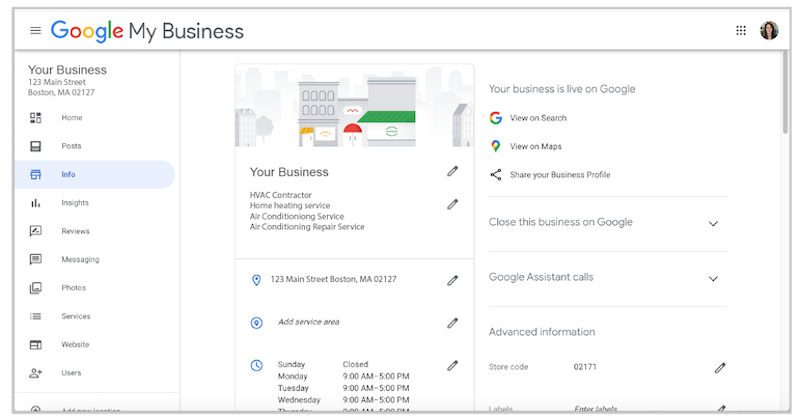
If you don’t have a store but you have a service business, you can add a service area.
You can create a free website based on your information if you don’t have one. If you do, enter your website address and business phone number. Your contact information is vital to ensure your customers can contact you.
How to Verify Your Google Business
Step 1: Sign in to Google My Business.
Step 2: Click Verify Now. Make sure you choose the correct account if you have more than one.
Step 3: Choose the verification option that suits you. However, review your business information before you request a verification code.
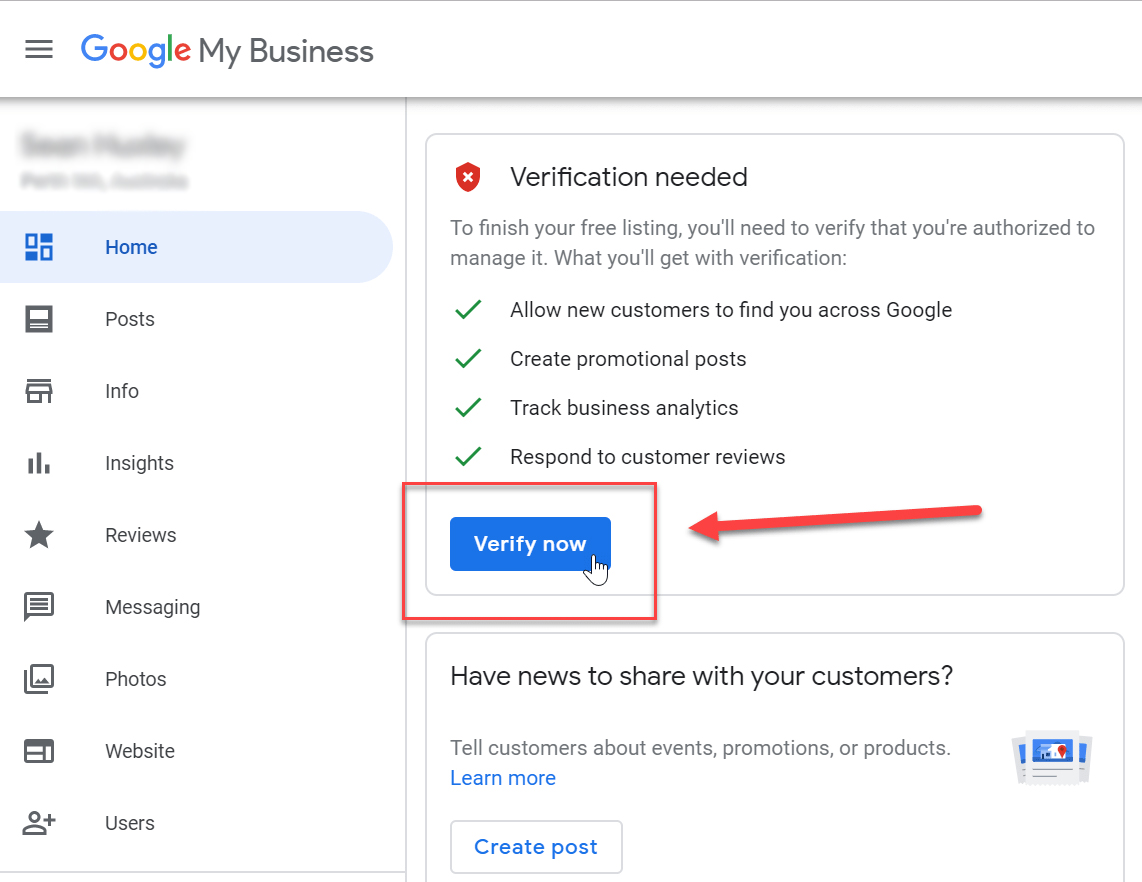
If you need help, you can contact Google here.
How to Optimise Your Google My Business Account to Increase Sales
Statistics show that the number of Google searches using “near me” has increased five times in recent years. Most people are looking for businesses such as restaurants, car dealerships, and entertainment outlets close to their location.
The search engine’s algorithm prefers to display those businesses with a Google My Business profile on its result pages.
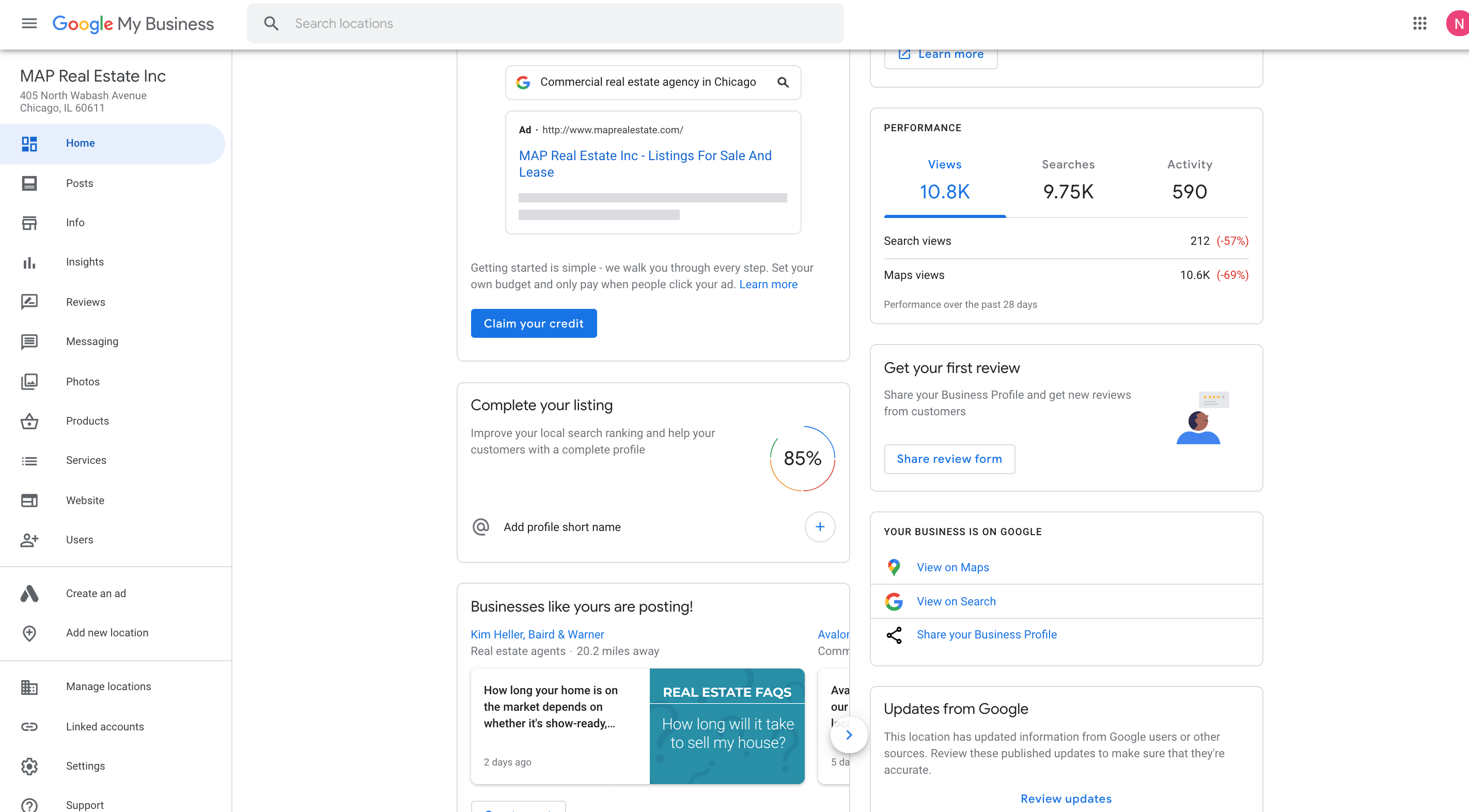
However, many businesses claim their Google My Business Account, fill in some necessary details, and leave it as it is. They’re not leveraging their account correctly, which can increase sales.
To gain a high ranking on SERP, optimize your Google profile. We’ll teach you how to do that.
Provide Accurate and Up-to-date Information
To ensure that your business is indexed by Google Search, Maps, and Google+, it is crucial to provide accurate and complete contact data, including your name, business address, and phone number, as requested in your Google My Business dashboard.
Additionally, an SEO dashboard can help you monitor and enhance your website’s overall performance.
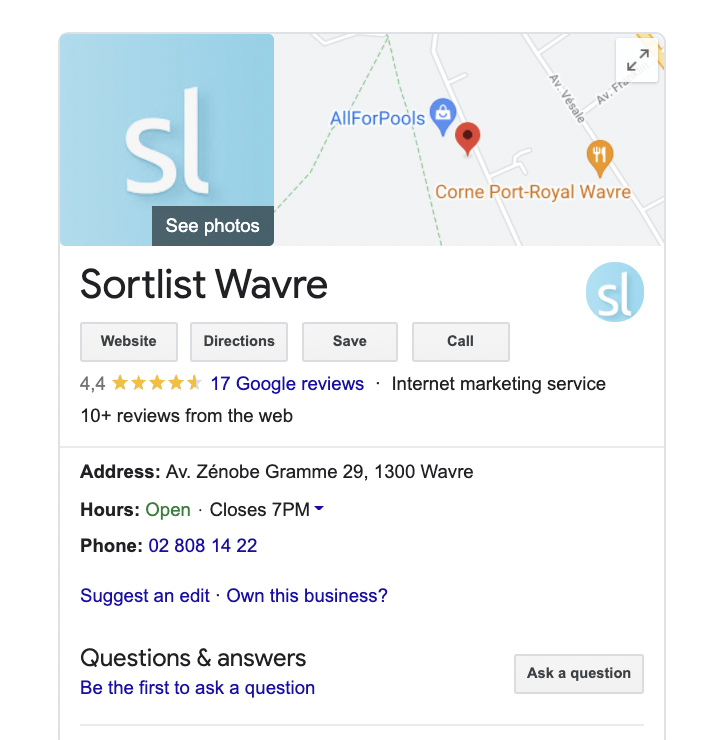
Also, ensure that the data are accurate, up-to-date, and consistent with the info on your website. You can incorporate keywords into your listing for SEO purposes but be sure not to overdo it as Google will penalise you.
Remember to update hours when you’re open, especially under the circumstances such as during the COVID-19 situation.
When selecting a business category, be specific. Browse through the list of classes available.
You should also upload a profile photo, cover photo, and video to highlight your business. Besides your company’s quality media, you can also feature user-generated content.
Ensure you encourage your customers to add photos of their experience with your business. Users love sharing their photos, which can lead to a substantial user-generated content gallery on your GMB listing.
Why is this action critical? Google strives to deliver its users’ relevant results and will favor profiles with detailed information and user engagement.
If your profile meets the search engine’s criteria, you’ll rank higher on its top pages. However, information inconsistencies will negatively affect your search ranking.
Encourage Customer Reviews
Most customers trust what their peers say and read reviews before purchasing. The more excellent reviews you have, the more sales you will have.
You get reviews by asking users for them. You can send a link to your customers via email or text message. Ensure that you respond to all comments, good or bad. You can do this by writing a note to each reviewer on Google My Business dashboard.
If the review is excellent, use it to turn a customer into a loyal supporter who will help your business grow. It’s best to encourage them to share their experience on other platforms, like in a blog post.
However, negative comments need not be bad for business. They provide you with an opportunity to win new customers. Almost 45% said they would visit a company whose owner replied to negative reviews.
Unfavorable remarks also provide valuable input that you can use to improve your product or service. For instance, you can show that you value customer satisfaction by asking the reviewer what you can do to get a better rating.
Use Google My Business Messages to Communicate With Your Customers
Sometimes, your customers may want to contact you but don’t want to call. A study shows that 90% of people prefer a text message to a phone call. SMS communication has a greater conversion rate and should be part of your marketing strategy.
You can use Google My Business messaging feature to interact directly with your customers. Once you activate it, your customers can ask questions via text from your listing.
Share Business News Through Google Posts
Since 2017, you can share business content through Google’s post feature.
- Promoting an upcoming event
- Using photos to showcase new arrivals
- Announcing recent company news
You can also add call-to-action (CTA) buttons in your posts, such as:
- Buy
- Learn more
- Sign up
- Get Offer
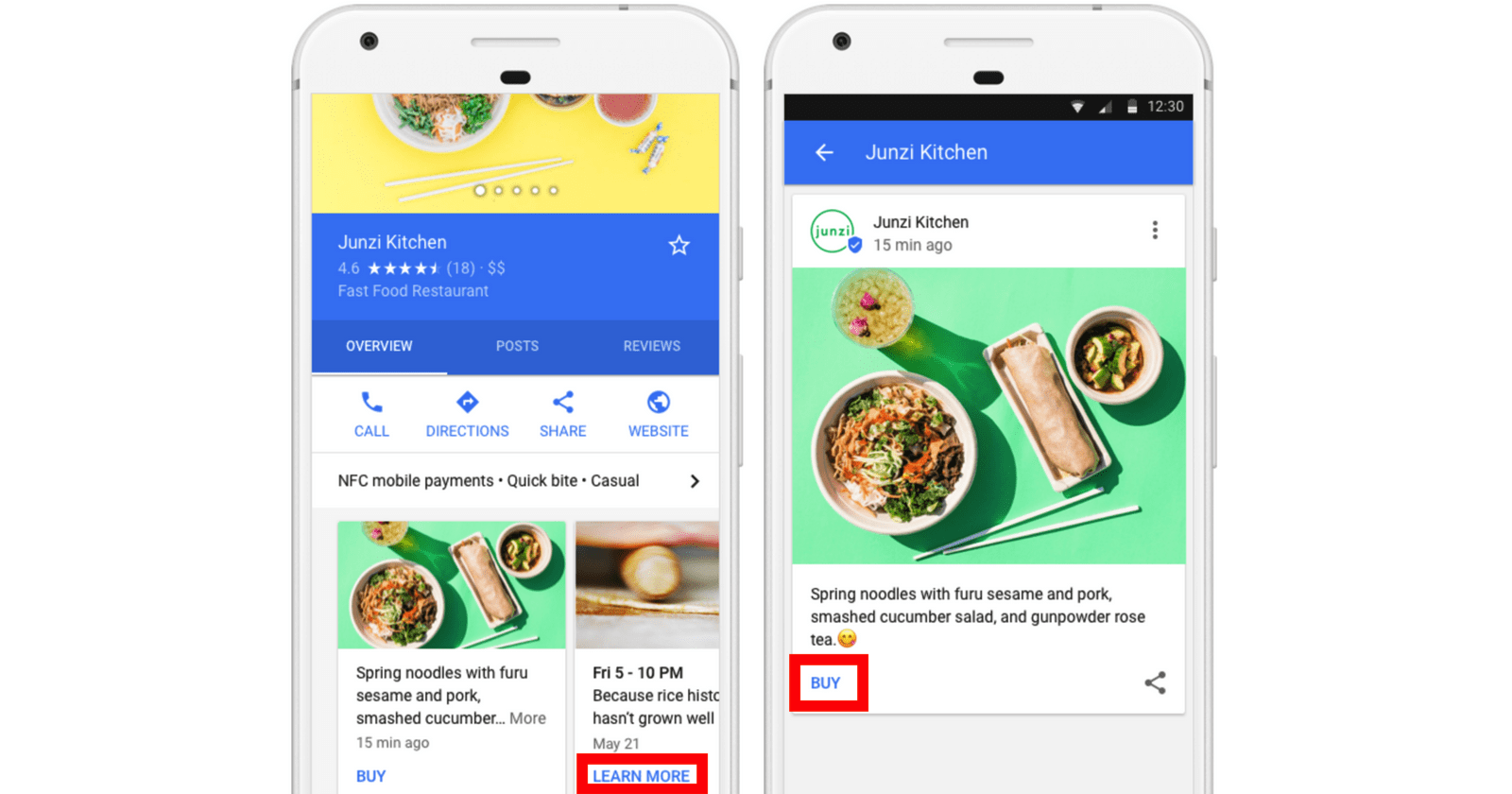
If you focus on mobile users and use a CTA button, only 60-70 characters appear on the phone display. The complete message with up to 300 words per post will show on mobile if there’s no icon.
When writing content, your purpose should be to encourage your audience to interact with your post. The info you share should be timely as Google Posts only last seven days unless you specify a shorter duration.
Remember to use high-quality photos in your posts.
You should have a digital content strategy and craft posts in advance, according to your calendar.
Measure Results Through Google My Business Insights
You must continually monitor your marketing efforts and measure the results of your Google My Business listing.
An excellent tool to use is Google My Business Insights.
You’ll find out how you’re getting new customers. Are they finding you through a direct search, which uses your name and address as keywords? Or are they using discovery search results, meaning they’re searching for the business type or category?
The tool also shows whether your prospects are finding your listing on Google Search or Google Maps.
You’ll understand what your potential customers do after finding your listing. Are they visiting your website, getting directions to your location, browsing your images?
You’ll know where your customers live based on the info they provide when they ask for directions.
Google My Business Insights also tracks the number and timing of phone calls.
This feedback helps you ascertain what element in your listing interests your consumers. You’ll be able to know which aspect converts well and make the necessary improvements.
The insights also analyze how many views your gallery photos get and compare the result to other similar businesses.
Is Google My Business for You?
To recap, Google My Business offers a direct way of positioning your business where potential customers are looking for your product or service.
The app also allows you to engage with your customers and provides invaluable feedback about their interaction with your listing. You’ll have a valuable tool to generate more leads and increase revenue.
Most importantly, it won’t cost you a dime to use.





