
11 Best Practices to Improve Your E-Commerce Security
Last update: 5 July 2024 at 09:43 am
When running an ecommerce website, you must take thethreat of cyber attacks seriously. Ecommerce security mus be a priority to avoid malicious hackers chomping at the bit to get their hands on your customers’ data.
When your ecommerce site encounters security threats and falls victim to an attack, it will cost you to lose a lot financially. Also, such an occurrence will wreak havoc on your reputation and your ability to draw in new prospects and retain existing customers.
When customers doubt your website security, they will not trust you with their money and sensitive information. So, how can you keep your store secure in a world of increasing cyber threats?
In this article, we’re breaking down eleven best practices you can roll out to improve your ecommerce security and customer experience while ensuring that you never have a costly data breach.
4 Most Common E-Commerce Security Threats
There were nearly 15 million data breaches in the third quarter of 2022 alone. With cybercriminals able to penetrate the networks of 93% of the world’s companies, there’s a lot to fear when running ecommerce businesses.
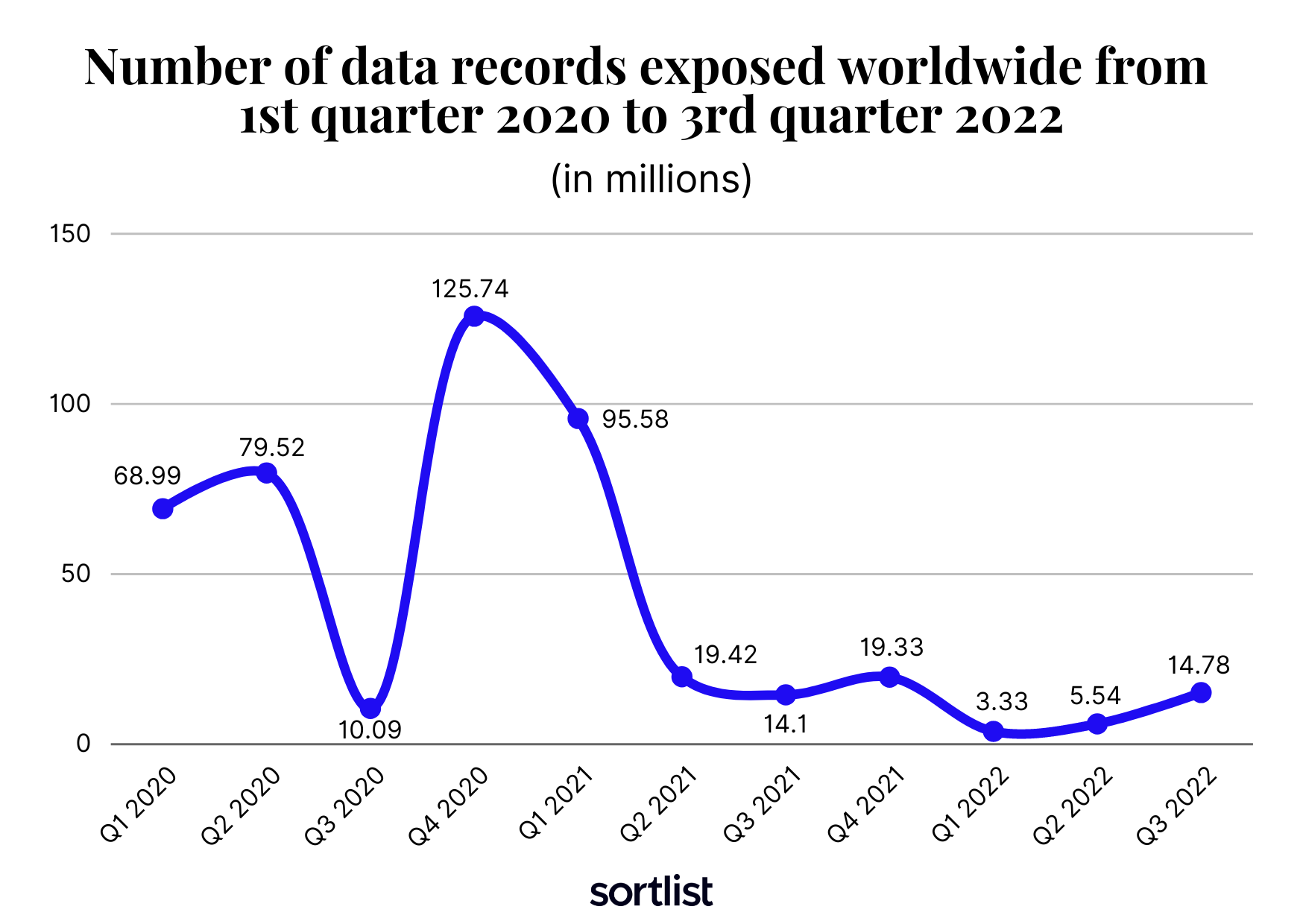
You can set all of the rules you want on your terms and conditions page, but that will not stop these hackers from trying to gain access to your sensitive data. There are several ways they can go about this.
Here are some of the most common ecommerce security threats:
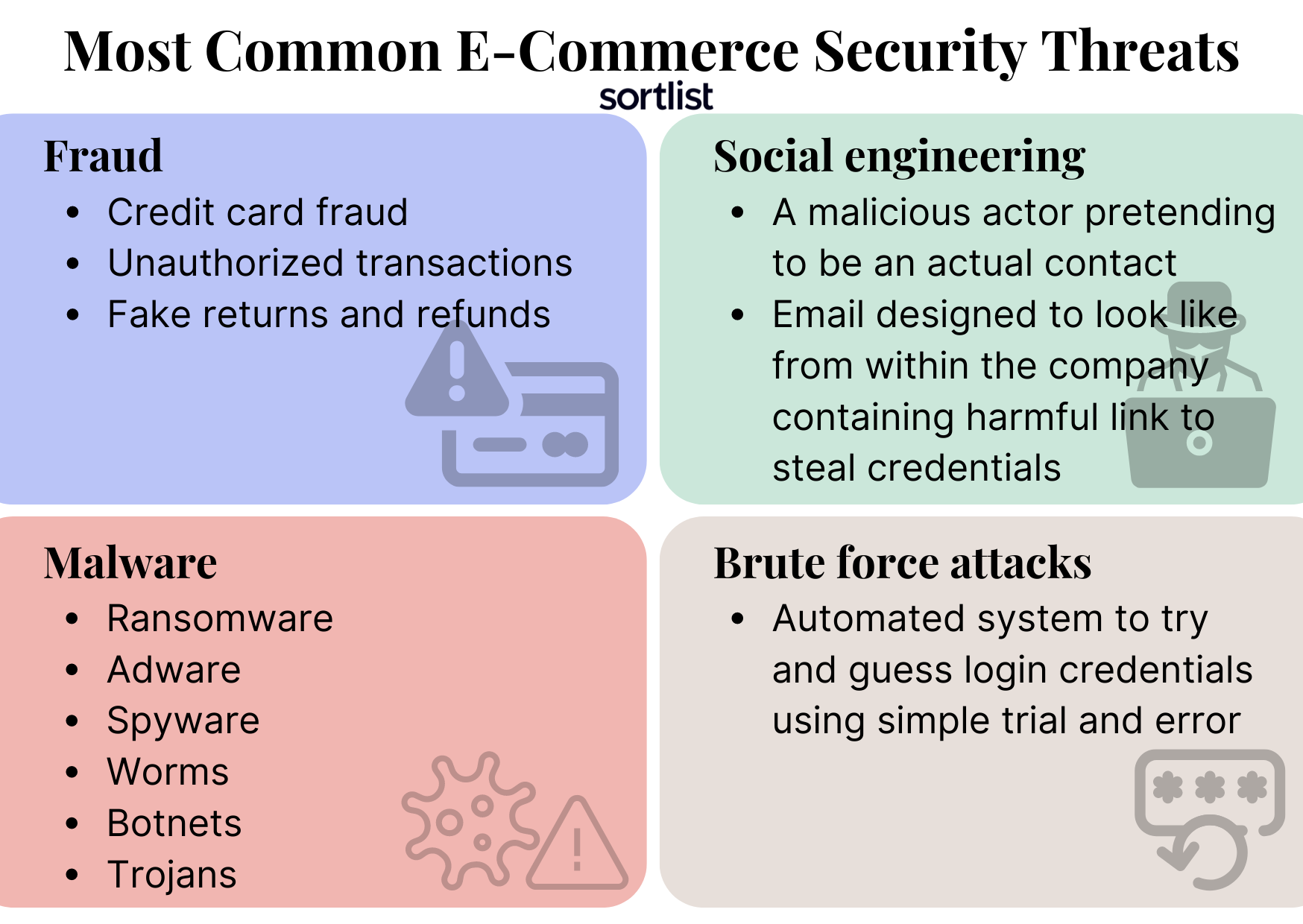
1. Fraud
Ecommerce fraud can appear in many forms. There’s credit card fraud, unauthorized transactions, and even fake returns and refunds where a cybercriminal will dispute legitimate transactions.
Online payment fraud accounted for $20 billion in global losses throughout 2021.
2. Malware
Malware is malicious software that can be installed on your system. It will then steal your data, such as credit card data, so that the hacker can either sell it to a third party or ransom it back to you.
In the later, the hacker will exchange the info for a large monetary sum, typically using a form of digital commerce like Bitcoin.
The various forms of malware include:
- Ransomware
- Adware
- Spyware
- Worms
- Botnets
- Trojans
3. Social engineering
Social engineering occurs when a malicious actor pretends to be an actual contact, like one of your business buyers or a member of your sales team.
Typically they initiate contact through an email designed to look like it came from within your organization. This email will have a harmful link or attachment that can steal user credentials.
These credentials will then be used to gain access to your network and steal your precious data.
4. Brute force attacks
A brute force attack is when a hacker uses an automated system to try and guess your login credentials usingsimple trial and error.
These attacks can cause a lot of damage to companies that aren’t protecting their login information with long-form passwords or multi factor authentication.
E-Commerce Security Best Practices: 11 Tips
Now you understand the very real and terrifying threats facing the world of ecommerce sales. Moving on, let’s talk a bit about how you can use emerging trends in ecommerce technology.
Follow these 11 tips to protect your digital channels and create a safe customer experience.
#1 – Use two-factor authentication
Two-factor authentication is becoming more popular as cyber threats against sales channels become more advanced.
Also known as two-step verification, this process adds another step to user logins, asking for a second form of authentication that ensures the person logging in is who they say they are.
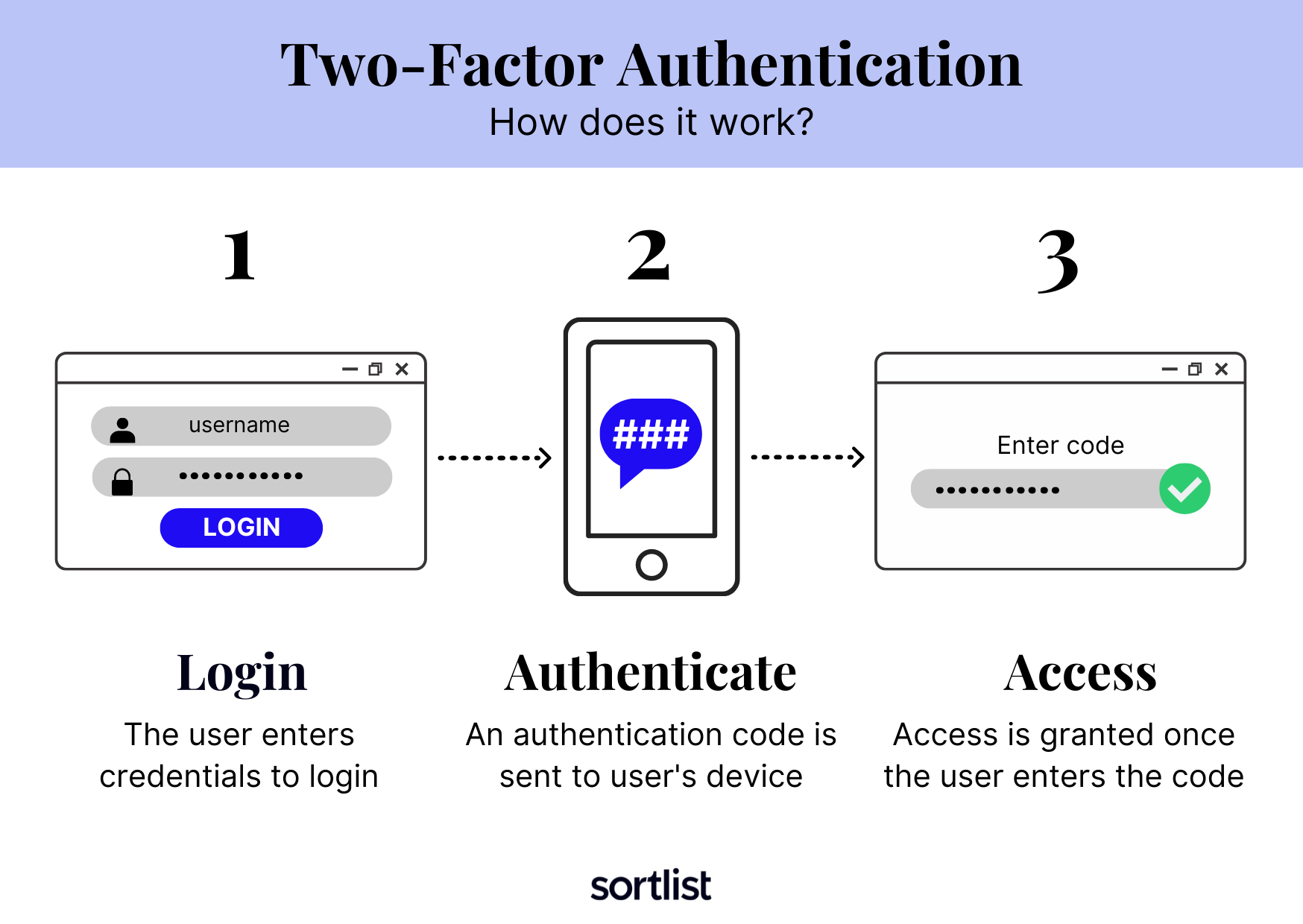
This can include clicking on a link in an email or even entering a code sent to the user’s mobile devices, either in the form of a call or a text message, before they can access your online marketplace.
While some users balk at the added step, it can’t be overstated how valuable this can be when trying to protect your most precious and sensitive data. Two-factor authentication can be used to stop brute-force attacks dead in their tracks.
Even if the automated system manages to guess the right login credentials, the hacker won’t be able to access your system without that second authentication method.
#2 – Install an SSL certificate
If you’re serious about keeping customer data safe from hackers, you’ll install an SSL certificate on your site. This tool encrypts all data being transmitted from a customer’s browser to your server or the server of your payment processor.
The SSL certificate ensures that the customer’s data is scrambled and unable to be decrypted by hackers. It adds a level of protection to the payment process and is something that most major payment gateways have implemented in recent years.
#3 – Protect against social engineering
We spoke briefly about the dangers of social engineering and phishing in the previous section. There are ways that you can protect your organization against these attacks, and a lot of it boils down to the internal processes within your company.
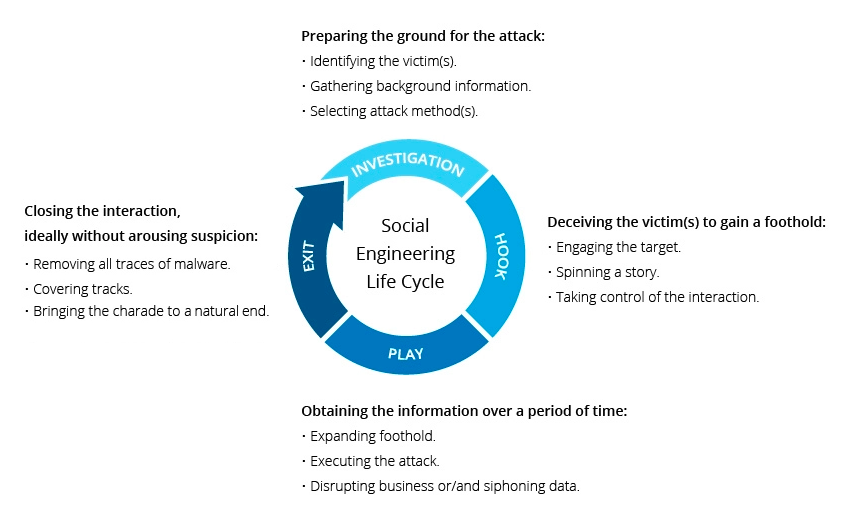
For starters, never click on suspicious links or provide personal information unless you’ve verified the sender. Look out for some of the telltale signs of danger, like spelling and grammatical errors. That’s usually your first major sign that something is amiss.
Also, ensure you’re checking the domain names of all emails that come in. Often, social engineering hackers will create domains that look legitimate, save for a single letter that the eye might gloss over.
This should also be repeated for any links and URLs you might be about to click.
#4 – Use strong passwords
Brute force attacks count on you having weak or easy-to-guess passwords. You can stop these attacks from gaining any ground by implementing unique and strong passwords that an automated system can’t easily guess.
Ensure that your password is at least eight characters long and contains both capital and lowercase letters. It’s also a good idea to throw numbers and special characters in to make it harder for a hacker to guess.
You should not use the same password for multiple accounts, and you should never share these passwords with anyone.
If multiple users have to use the same login information to gain access to the site, then consider using a password manager like LastPass. It allows you to share access to the login without actually sharing the credentials.
#5 – Add device protection
The devices you use to access your ecommerce store should all be protected. That includes protecting the physical device and its internet connection. There are a few ways to do this.
For starters, ensure that you have up-to-date anti-virus software installed on all of your devices, and consider using a firewall to prevent unwanted access.
It’s also a good idea to use a quality VPN service that will tunnel your connection to a private VPN server and encrypt all data using military-grade technology.
There are many quality VPN services out there to choose from that will keep your information safe and secure while connected to the internet.
Some of the most notable VPN services include:
#6 – Store only necessary information
Data is valuable, but it’s important to resist the urge to store unnecessary information. As a rule of thumb, you should never store more customer information than you actually need for business purposes.
This is important from a security standpoint but also for the growing number of privacy regulations popping up everywhere, emphasizing the need to stay compliant with evolving data privacy laws.
You must be careful about what data you’re saving, where you’re storing it, and what you ultimately do with it. Regulations like the European Union’s GDPR carry stiff penalties for violations.
What’s more, you should segment your network and store all critical customer data apart from other information using a firewall.
Looking to |
From 32,000 agencies, we narrow down to only the ones you’ll love.
No commitment, totally free.
#7 – Use HTTPS
If you haven’t already, make sure that you switch your site over from HTTP to HTTPS. This requires an SSL certificate and can be a huge step toward securing all of your online store’s data.
This protocol is used to send data between a user’s web browser and the website itself. All of the information is encrypted, which ensures that malicious actors won’t be able to access any of it.
Encryption is vital to your online security measures.
Let’s take a look at an example. American Trucks, an automotive ecommerce business that specializes in selling products such as truck wheels rims, pick-up parts, and other truck accessories online, suggests implementing a data encryption strategy to keep an ecommerce safe.
With thousands of customers visiting its website and constantly sharing private information (names, location, email, etc.), the company decided to implement this strategy. It has allowed them to keep this digital data confidential.
Additionally, if you fail to switch over to HTTPS, Google will mark your website as “Not Secure.” That’s definitely something that’s going to drive customers away, so switching over from HTTP is a wise move on many different fronts.
#8 – Keep your site updated
Make sure that you’re constantly monitoring for security updates and implementing them when needed.
Hackers and cybercriminals are constantly upgrading their systems, using the latest and most advanced tech out there to gain access to your systems. That’s why you have to keep your eye out for trends in the security world.
Constantly updating and upgrading your system helps you stay ahead of the curve and keeps you protected as the hackers of the world beef up their assaults.
Some of the security measures you put in place will update automatically, but others will need to be updated manually.
Make sure you’re always checking for updates and implementing them right away. Any delay on your end exposes vulnerabilities that cybercriminals will exploit.
#9 – Backup all data regularly
Let’s say the worst-case scenario happens, and you fall victim to a cyber attack. One common tactic these criminals use once they’ve gained access to your data is to wipe everything out.
That’s why it’s best to be prepared and back up all of your data daily. Having a data center infrastructure that backs up your store ensures that it keeps effectively working and running throughout the day.
Data centers also offer the technology to prevent fraudulent transactions and digital security expertise.
#10 – Use a payment provider
It’s never a good idea to store customer credit card information or bank data on your own server. Using ecommerce platforms or a payment provider like PayPal, CashApp, or Stripe can create a more secure buying experience that removes a lot of the liability from you.
A service like PayPal or Stripe can ease the fears of customers. They don’t have to enter their payment information into your new and untested store. Instead, they can use a system they’ve known and trusted for years.
Of course, these sales platforms skim some money off each sale, so that’s something to think about when making a decision. But for early-stage startup stores, it’s a solid idea that takes advantage of the customer loyalty generated by these longstanding companies.
#11 – Keep an eye on third-party systems and plugins
If you decide to use third-party systems and plugins, you need to keep an eye on their security measures to ensure they don’t leave you vulnerable in the online space.
This isn’t as big of an issue with large entities like PayPal or Stripe, but with smaller plugins, you should constantly evaluate them and gauge how safe and effective they are.
If you’re not using a specific plugin anymore, remove it from your site.
You want to limit the number of access points and online channels for cybercriminals. Additionally, if you find that the plugins you’re using aren’t updating their security regularly to keep up with emerging trends, then you’ll want to eliminate them from your site.
Conclusion
Cyber security is just as important as digital marketing efforts for ecommerce sites of all sizes. By paying careful attention to your data security, you’ll ensure a positive and safe online shopping experience and improve customer retention.
To review, when securing your website against the growing threat of a cyber attack:
- Use two-factor authentication to prevent brute force attacks
- Install an SSL certificate to secure electronic transaction
- Protect against social engineering attempts by implementing best practices
- Use strong passwords with capital letters, numbers, and special characters while limiting who can access them
- Protect all of your business devices with anti-virus software, firewalls, and a quality VPN
- Store only necessary data
- Use HTTPS for your website
- Keep your site updated to comply with modern security advancements
- Backup all of your data regularly
- Use a payment provider instead of storing customer financial data yourself
- Keep an eye on third-party apps and plugins
By taking these 11 steps, you’ll be able to protect your ecommerce business, meet customer expectations, improve customer satisfaction, and achieve business growth for years to come.
Don’t leave your online store vulnerable to hackers, contact a web development agency to start securing your business and customers’ data.





