
7 Underused Data Tactics to Boost Your Product Listings Performance on Google
Last update: 30 May 2024 at 03:58 pm
Online sales growth is reshaping ecommerce, and the recent pandemic impact affects product listings too. Industry experts predict global online sales will reach $6 trillion by 2024 alone.
In this climate, it is a great time to be a consumer. If you are an online retailer, now’s the time to adopt an approach that tackles a highly competitive advertising landscape. This will ensure your ecommerce website and product listings stay ahead of the game.
That being said, Google offers an exceptional platform for the thousands of online stores that cater to almost any market. That is why you should consider the most effective ways to boost your ecommerce shopping campaigns. This will enhance your overall marketing strategy and drive revenue and ROAS for your brand.
In this article, we will focus on boosting product listing performance on Google Shopping by investigating the data feed, which is the foundation of your ads.
1. Enriching product feeds with additional data from outside the online store
Maximizing your PPC performance is desirable for any business and is intrinsically linked to the feed strategy being implemented. Businesses can take various actions, adopt habits, and apply strategies to optimize and grow feed-driven marketing.
Supplying your feed with additional product data sources helps enrich your feed and, therefore, increases your product listing relevancy. This is an ad optimization tactic used by 12.32% of advertisers.
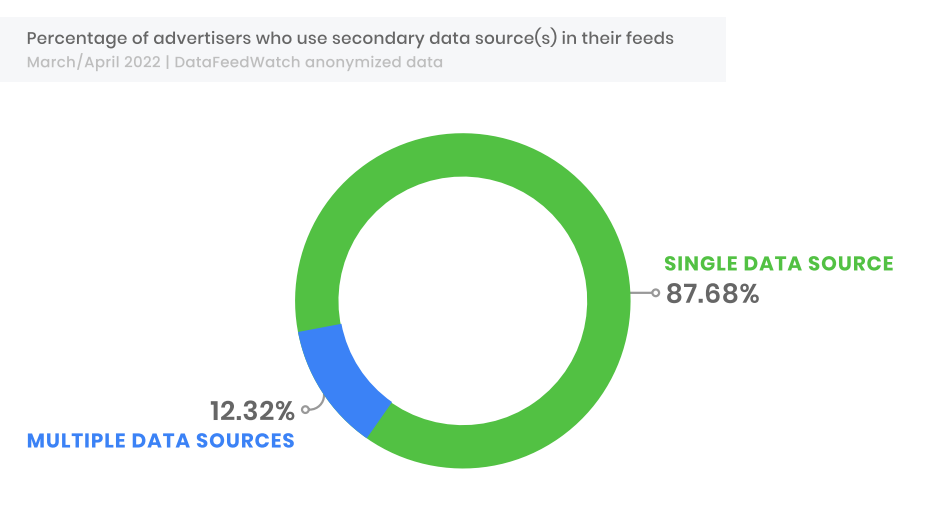
(c) The Feed Marketing Report 2022 | DataFeedWatch
There are typically three main objectives when exploring why you should be using supplemental feed data in your advertising:
- Fulfilling ad platform requirements. This is particularly useful when essential data is missing from the source, such as a client’s product inventory.
- Boosting sales. Ad platforms can optimize targeting via their algorithms by providing a surplus of data. Supplemental feed data offers additional context for potential customers who are more likely to make a purchase. (For example, optional attributes such as product material.)
- Increasing campaign performance. Additional data provides an increase in actionable efforts in a marketing campaign. For example, more segmentation can occur in targeting and in-depth optimization via reporting.
The advantages of supplying additional product data in your feeds are numerous. Not only do they provide Google with more information, boosting the effectiveness of the platform’s algorithm, but they also contribute to better-targeted ads. In short, Google will be better equipped to know about your products and, therefore, choose a relevant target market to reach.
Marketers often use secondary data sources such as inventory management systems, Google Sheets, and analytics, including supply chain data analytics.
Tip:
Digital advertising agencies can benefit from this practice because it removes reliance on the client’s store backend for independent product data modification within the feed. This means avoiding interference with the point of sale (POS) setup.
2. Optimizing key product feed attributes
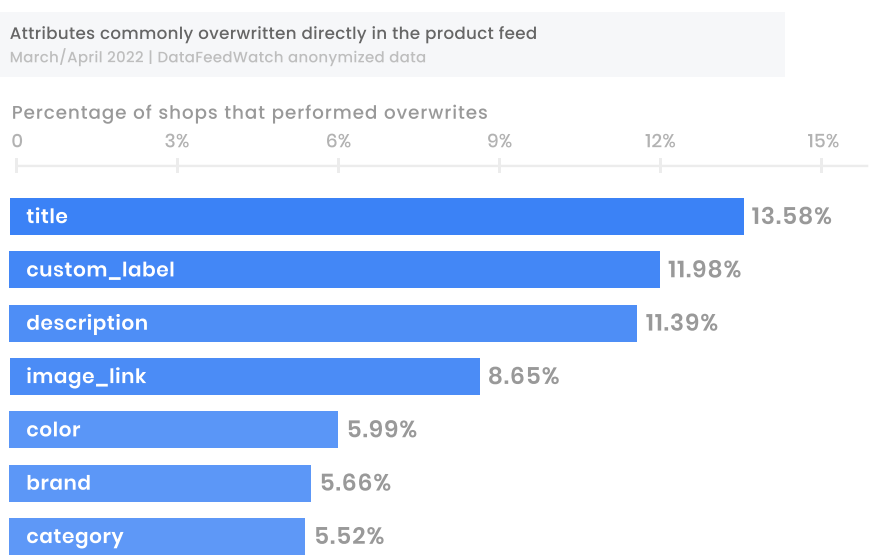
Source: Feed Marketing Report 2022 by DataFeedWatch
Product titles are the #1 priority in optimizing attributes
Marketing managers are often challenged by a lack of data passed from their clients’ stores, meaning feeds are often inadequate for PPC campaign goals. Notably, 20% of merchants apply extensive changes to their product attributes before uploading anything into an ad platform.
Furthermore, the quality of the feed rework is also extremely important. For example, 14% of advertisers make in-depth changes to their product titles, which are either rewritten from scratch or have most of the words used in them replaced.
When product titles are optimized, benefits can take various forms, including a boost in impressions (views of the ad), the likelihood of a shopper clicking an ad (CTR), and the chance of a customer purchasing (conversion rate).
Here are some easy steps you can take to optimize your product titles:
- Understand your target audience and highlight the most critical product attributes to help customers decide.
- Follow Google’s strict rules for capitalization and punctuation in product titles to avoid disapproval.
- Do keyword research and use search query performance data from Google Ads and Trends to identify high-performing keywords.
- Include relevant keywords in the title to make it more searchable and optimize the product feed.
- The title should include product details such as color, size, material, and specifications to make it more specific and improve its chances of appearing in relevant searches.
- Adjust your title based on the vertical and the product features relevant to the customer.
- Add the brand and category to the product title if it is well-known, but avoid doing so for unknown brands. Brand loyalty is an essential factor for many shoppers.
- Ensure that the most significant information appears at the start. Since Google only displays a maximum of 70 characters, crucial information should appear within that limit.
- Although Google usually displays only 70 characters from the product title, it is advisable to use all 150 available characters. This will allow you to include essential details such as the brand, material, color, and model number.
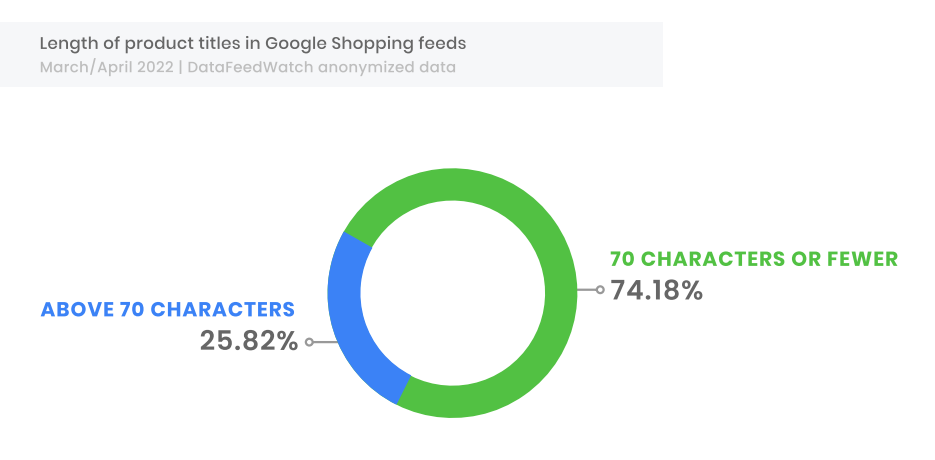
(c) The Feed Marketing Report | DataFeedWatch
Strategic custom_labels to consider for Google Shopping
Custom_labels follow in a close second place at 11.98%, which is to be expected due to the flexibility this category provides on the product detail page. Advertisers can segment by adding product values and creating bid segmentation using custom labels.
This helps us to use individual bidding strategies for specific areas of our inventories on our terms. As Google prevents us from bidding on keywords to advertise our shopping products, custom_labels, alongside negative keywords, are our best tools to get search terms to maximize our marketing.
1) Sale
If you know an upcoming sale will price you above your competitors and affect a high revenue level, isolating these items in your feed with a custom label makes sense. This strategy means you can target these sale items specifically, bidding on them with a bigger budget and enabling more shoppers to see your products and make purchases. Overall, this tactic helps to drive both revenue and ROAS.
2) Margin
Identifying profitable products in your inventory that generate a strong return on investment is essential for your product listing ad toolbox. Labeling those high-margin products allows you to prioritize them in your marketing strategy and separate them from your remaining products. Case studies have shown up to 96% ROAS increase using this strategy.
3. Excluding items with low profitability potential
Optimizing your advertised product range continually becomes important, considering the staggering growth rate in the eCommerce industry.
Identifying new and profitable items to sell is crucial for your business growth, but realizing which products NOT to advertise may be just as relevant.
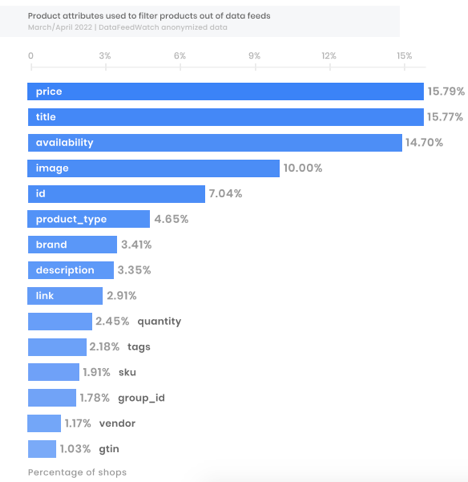
Source: Feed Marketing Report 2022 by DataFeedWatch
In 2022, 64.74% of marketers eliminated products from ads to maximize the budget spent on advertised products.
Price is the top factor that motivates almost 16% of e-commerce owners to cut their products. Sending a marketing budget to every product in a store can potentially harm your marketing strategy, as the budget may be wasted on low-margin products, loss leaders, etc. Marking your products with certain threshold boundaries can be a helpful way to avoid these items.
90.02% of marketers who filter products based on prices remove items when their price is below a specified point. Price thresholds vary considerably from retailer to retailer, and the decision is often made with consideration of the profit margin.
The title is a second factor in dropping specific products or collections from an online marketing strategy. This is an easy way to group items you would not like to advertise online.
Products with missing data can also be avoided to prevent poor marketing. Therefore, items with missing images, link availability, etc., can be filtered to reduce the wasted budget directed towards them.
Tip
When optimizing your product portfolio, consider the following exclusions:
- Low-margin products
- Seasonal products that are currently out of season
- Products with low availability (e.g., 80% of shoe sizes are out of stock)
4. Taking advantage of extra visuals for your products
Only 27% of ecommerce websites upload additional images in shopping ads. This means under one-third of advertisers upload multiple images to their ad platforms, above the required single image for feeds.
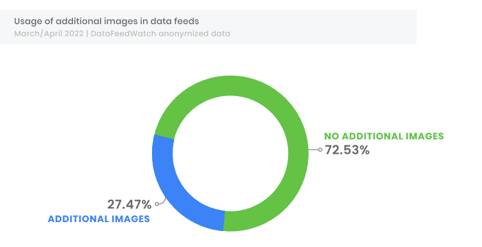
Source: Feed Marketing Report 2022 by DataFeedWatch
The ultimate goal is to provide online shoppers with the most informed idea of what they’re buying and how this can be utilized. Conversion rates can then be boosted, and anxiety from a first-time buyer may be reduced.
Going the extra mile with visuals can prove very effective, considering a good product image’s crucial role in online shopping. According to a study by Namogoo, 87.6% of US digital shoppers who purchase items on the Internet once per week stated that a clear product image is the biggest factor in influencing their overall shopping experience.
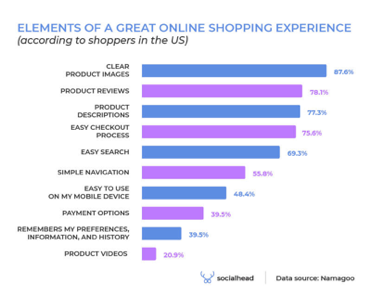
Image source:https://socialhead.io/google-shopping-images
Google requires an image at least 100 x 100 pixels in size, but we advise at least 800 x 800 for maximum marketing potential. Additionally, the product must be presented clearly, with no unnecessary objects in the background.
High-quality product images are essential. They help tell a story about your business and authenticity and build customer trust.
We also recommend regularly changing up images to reduce ad fatigue. This reduces the effectiveness of ads over time, mainly when used on social media platforms. Testing different image types can also be effective, such as lifestyle images for products that need to be viewed “in action” to understand their benefits entirely.
5. Optimizing bidding & budget distribution with sale custom_labels
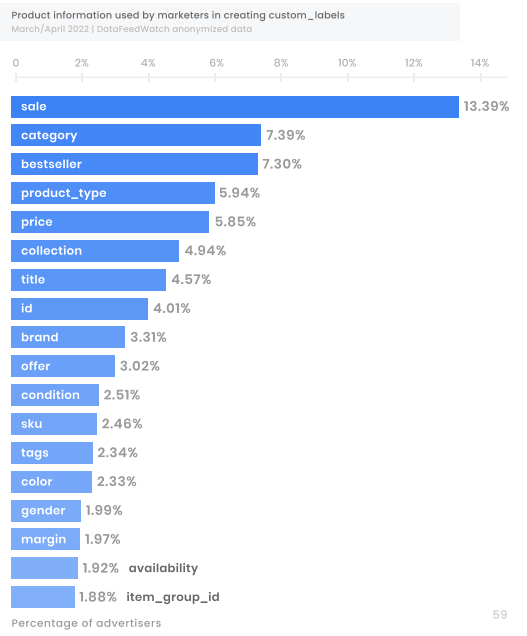
(c) The Feed Marketing Report | DataFeedWatch
2 out of 5 ecommerce retailers use custom_labels in their Google Shopping campaigns, aiming to increase overall ROAS on their PPC campaigns. Products being discounted is the #1 reason for product segmentation in Google Shopping campaigns and, consequently, bid optimization.
E-commerce stores can run various sale types and promotions to encourage purchases through their websites and build a basis for repeat customers.
2021 was notoriously the defining year for e-commerce, as the COVID-19 pandemic and the reduction in retail sales pushed online brands to find innovative strategies for interacting with their consumers.
Furthermore, the pandemic accelerated many consumer trends, including the importance of personalizing products, online-first experiences, and AR technologies, which will continually influence marketing strategies in the future.
Some recommended strategies include green, sustainable, and corporate social responsibility sales promotion to promote brand ethics and consciousness, free shipping offers, welcome or signup discounts, seasonal campaigns, influencer marketing, and flash promotions.
6. Leverage reviews and rating
Product reviews are powerful tools for enhancing the performance of your product listings on Google. Online shoppers rely on other people’s feedback and ratings to help them make informed decisions before buying a particular product.
Adding product ratings and Google Merchant reviews to your product listings is a great tactic for boosting sales through increased trust with potential buyers.

Simply put, positive reviews and product ratings can help you achieve successful listing pages, so you should encourage customers to leave a review and make it easy for them to do so.
Additionally, responding to customer reviews, especially negative ones, demonstrates that you value customer feedback and are committed to improving their experience.
7. Eliminate errors in the Google Merchant Center
According to the Feed Marketing Report, 7% of products added to Google Shopping feeds are disapproved due to significant data errors.
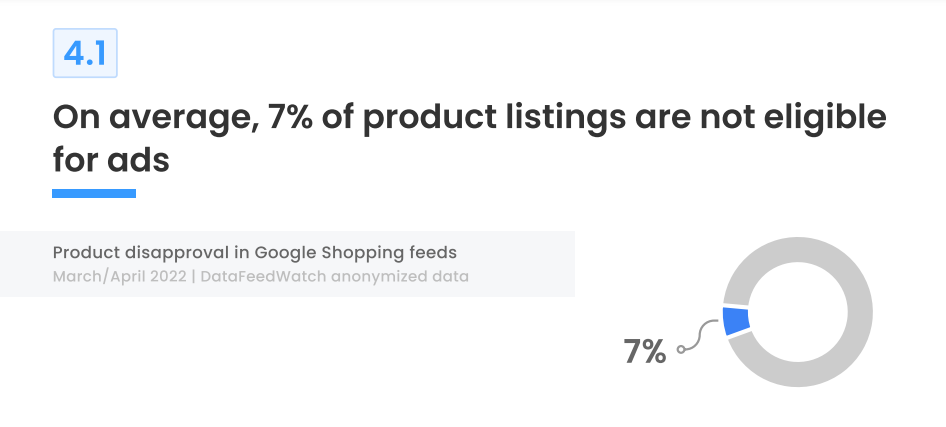
(c) The 2022 Feed Marketing Report | DataFeedWatch
The most common issues occur with shipping settings, images, and GTINs. When popular products are disapproved, or some errors lead to account suspension, this can significantly impact your product listing page and listings’ performance in ads.
To avoid disapproval, it is helpful to use a data feed tool to troubleshoot the feed before submitting it and familiarize yourself with the data specifications. This can help prevent errors from occurring in the first place, reduce the risk of disapprovals, and ensure that best-selling products remain visible to potential customers.
Shipping data issues
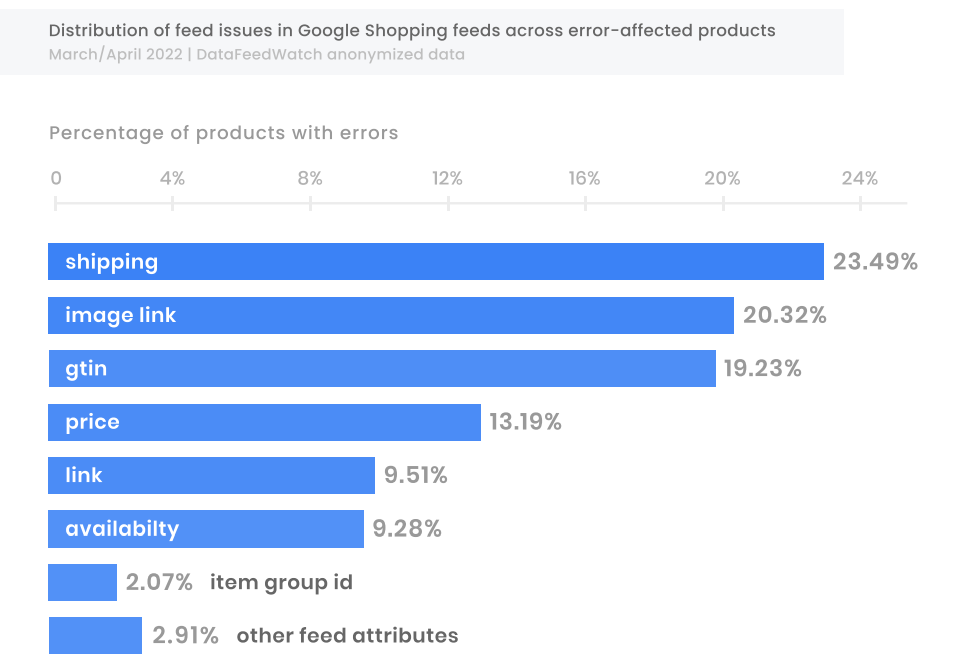
(c) The 2022 Feed Marketing Report | DataFeedWatch
Regarding common errors in product listings, setting up shipping information for products seems to be the most problematic aspect, leading to 23.49% of all product rejections.
Ensuring that your shipping information is accurate and up-to-date is essential, as it can impact customers’ purchase decisions. Shipping cost and speed are common reasons for checkout abandonment.
Common shipping data errors include incorrect values entered for the [shipping_weight] attribute and not specifying specific attributes, such as the shipping country.
Remember, your shipping settings will be used across all Google features, including Shopping ads, free product listings, and Buy on Google.
You can include relevant attributes in your product feed if you want to configure shipping details for each product based on weight, label, or dimensions. These attributes include
- shipping labels,
- shipping weights,
- dimensions,
- shipping width,
- shipping height, and
- transit time labels, among others.
It is important to note that adding shipping-related attributes to your product feed will override account-level settings for the item’s matching location.
Also, note that the [shipping] attribute is unavailable for Buy on Google.
Image issues
Issues with product images are responsible for 20.32% of all ad disapprovals, as many requirements must be met.
After all, online shopping presents a challenge as consumers cannot physically interact with the product, making the appropriate use of product images crucial.
High-quality images distinguish your product from competitors. They are the most significant component of an ad. Customers often base their purchasing decisions on the image first, followed by the product details and detail page, such as price and product title.
Combining images and text yields better campaign performance, as the right image can communicate important information about your product, service, or brand.
Having grabbed customers’ attention with an image showcasing key product features, you can win them over with high-quality product descriptions.
Common image errors include images with promotional overlays, too-small images, missing or invalid images, and generic visuals. Therefore, here are some tips to avoid image errors:
- Do not include text on the image. Any necessary text should be included in the product description section.
- Ensure the link is accessible and valid to Google, without unreadable elements or broken links.
- Watermarks may be tempting for branding, but they are not allowed in Shopping ads as they obstruct the view of the product.
- Avoid using generic images, such as a company logo, as this may result in disapproval.
GTIN issues
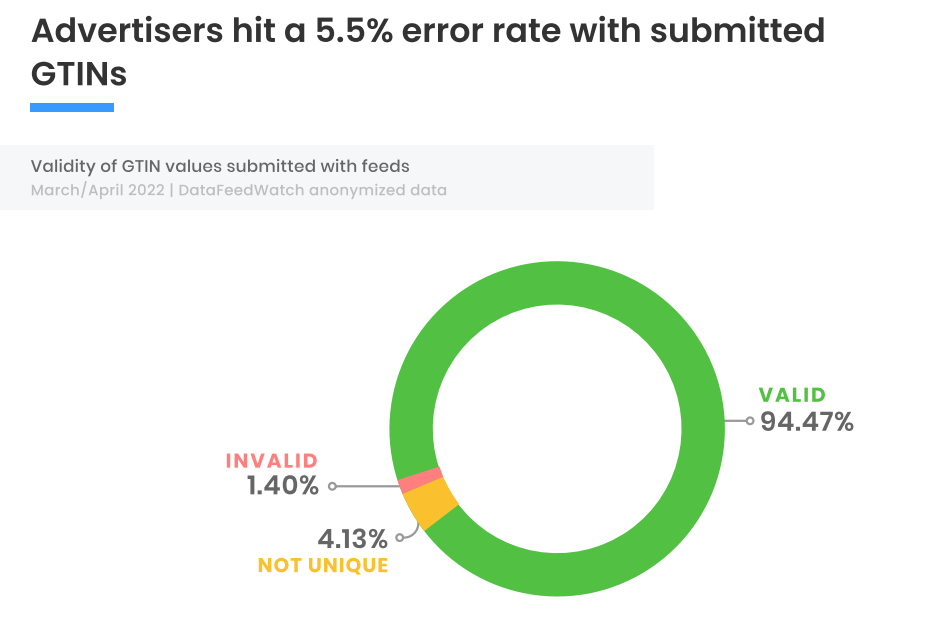
(c) The 2022 Feed Marketing Report | DataFeedWatch
Submitting incorrect GTIN values for product listings can result in disapproval by Google and other search engines, which affects 5.53% of products with submitted GTINs.
Two types of issues contribute to this number:
- identical GTINs repeated for multiple products (affecting 4.13% of items), and
- invalid GTINs (affecting 1.4% of items).
To make their listings eligible, merchants can remove GTINs from their listing pages and the feed for affected items.
However, if proper product identifiers exist, it is recommended that flawed data be overwritten with correct values. This can improve ad performance and ensure that potential customers can more easily discover products.
Conclusion
As a retailer, it is necessary to consider the most effective ways to boost your ecommerce campaigns, enhancing both revenue and ROAS for your company through a marketing strategy.
This article has looked at ways to stay ahead of your competition as a brand marketer in the post-pandemic landscape.
Google Shopping provides an excellent platform for thousands of online stores in almost any market, so you should strive to use it to your full advantage.





